Ed Summers<p>Archiving everything on the web isn't an option. So we need better tools and methods for making decisions about what is in need of <a href="https://social.coop/tags/WebArchiving" class="mention hashtag" rel="nofollow noopener noreferrer" target="_blank">#<span>WebArchiving</span></a>.</p><p>Here is a short case study in evaluating how much the US Census FTP site has been archived by the <span class="h-card" translate="no"><a href="https://mastodon.archive.org/@internetarchive" class="u-url mention" rel="nofollow noopener noreferrer" target="_blank">@<span>internetarchive</span></a></span> and the End of Term Web Archive--both are critical pieces of memory infrastructure.</p><p><a href="https://inkdroid.org/2025/04/08/census/" rel="nofollow noopener noreferrer" translate="no" target="_blank"><span class="invisible">https://</span><span class="ellipsis">inkdroid.org/2025/04/08/census</span><span class="invisible">/</span></a></p><p>Thanks to <span class="h-card" translate="no"><a href="https://digipres.club/@andrewjbtw" class="u-url mention" rel="nofollow noopener noreferrer" target="_blank">@<span>andrewjbtw</span></a></span> for doing the heavy lift of collecting the data. All potential errors are my own.</p>
Recent searches
No recent searches
Search options
Only available when logged in.
pawb.fun is one of the many independent Mastodon servers you can use to participate in the fediverse.
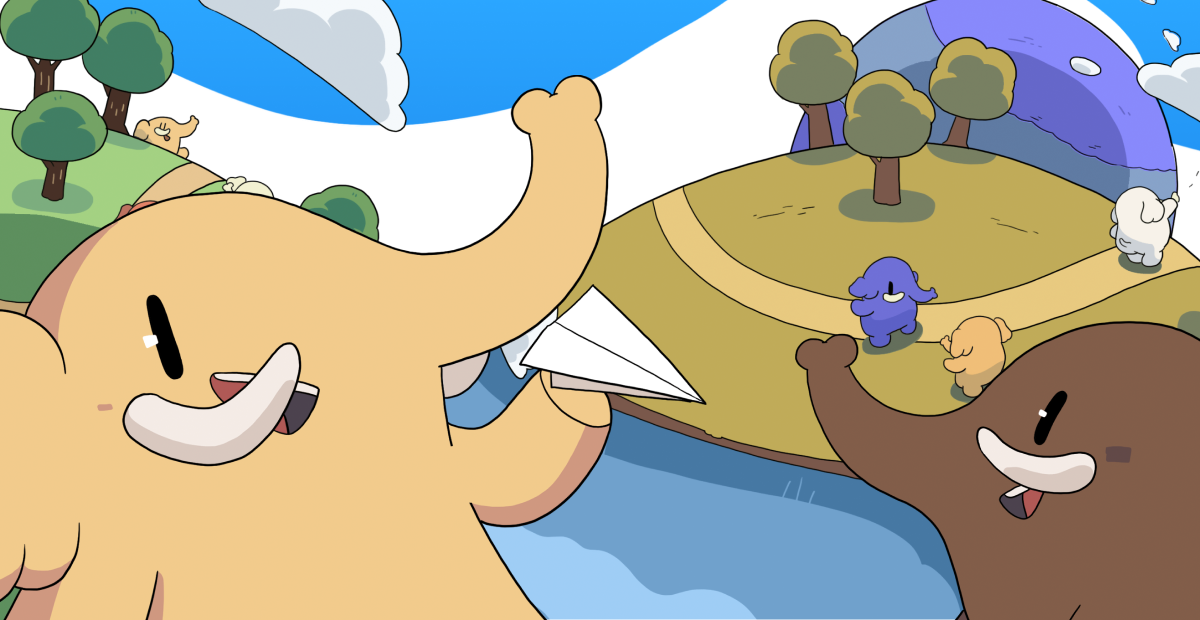
This instance aimed at any and all within the furry fandom, though anyone is welcome! We're friendly towards members of the LGBTQ+ community and aiming to offer a safe space for our users.
Administered by:
Server stats:
311active users
pawb.fun: About · Status · Profiles directory · Privacy policy
Mastodon: About · Get the app · Keyboard shortcuts · View source code · v4.3.7+glitch
#webarchiving
1 post · 1 participant · 0 posts today
Henrik Schönemann<p>Hi fedi, another question re <a href="https://fedihum.org/tags/SafeguardingResearch" class="mention hashtag" rel="nofollow noopener noreferrer" target="_blank">#<span>SafeguardingResearch</span></a>:</p><p>We got a couple of <a href="https://fedihum.org/tags/Tableau" class="mention hashtag" rel="nofollow noopener noreferrer" target="_blank">#<span>Tableau</span></a> data/visualizations that we need to archive.<br>But: the download is limited to Image, PDF or PowerPoint.</p><p><a href="https://public.tableau.com/app/profile/dutytoserve/vizzes" rel="nofollow noopener noreferrer" translate="no" target="_blank"><span class="invisible">https://</span><span class="ellipsis">public.tableau.com/app/profile</span><span class="invisible">/dutytoserve/vizzes</span></a></p><p>Update: Currently looking into automating the step 'downloading PDF, with all sheets of the workbook'.<br>Ideas on how to accomplish this?</p><p><a href="https://fedihum.org/tags/DigiPres" class="mention hashtag" rel="nofollow noopener noreferrer" target="_blank">#<span>DigiPres</span></a> <a href="https://fedihum.org/tags/Webarchiving" class="mention hashtag" rel="nofollow noopener noreferrer" target="_blank">#<span>Webarchiving</span></a></p>
Webrecorder<p>We’re excited to share the first batch of US Government websites that Webrecorder has archived as part of the End of Term Archive initiative. They’re now available on our public collections gallery <a href="https://app.browsertrix.com/explore/usgov-archive" rel="nofollow noopener noreferrer" translate="no" target="_blank"><span class="invisible">https://</span><span class="ellipsis">app.browsertrix.com/explore/us</span><span class="invisible">gov-archive</span></a> </p><p><a href="https://digipres.club/tags/WebArchiving" class="mention hashtag" rel="nofollow noopener noreferrer" target="_blank">#<span>WebArchiving</span></a> <a href="https://digipres.club/tags/Browsertrix" class="mention hashtag" rel="nofollow noopener noreferrer" target="_blank">#<span>Browsertrix</span></a> <a href="https://digipres.club/tags/EOTarchive" class="mention hashtag" rel="nofollow noopener noreferrer" target="_blank">#<span>EOTarchive</span></a></p>
Webrecorder<p>Today we’re introducing Public Collections on Browsertrix, a new feature that lets you personalize, curate, and showcase your archives with the world. Read more on our blog <a href="https://webrecorder.net/blog/2025-03-05-public-collections/" rel="nofollow noopener noreferrer" translate="no" target="_blank"><span class="invisible">https://</span><span class="ellipsis">webrecorder.net/blog/2025-03-0</span><span class="invisible">5-public-collections/</span></a> </p><p><a href="https://digipres.club/tags/WebArchiving" class="mention hashtag" rel="nofollow noopener noreferrer" target="_blank">#<span>WebArchiving</span></a> <a href="https://digipres.club/tags/Browsertrix" class="mention hashtag" rel="nofollow noopener noreferrer" target="_blank">#<span>Browsertrix</span></a></p>
Webrecorder<p>We’re proud to be collaborating with the End of Term Web Archive and EDGI to capture and preserve critical government websites before they’re lost, using our high-fidelity web archiving tools: Browsertrix and ArchiveWeb.page</p><p><a href="https://webrecorder.net/blog/2025-02-06-preserving-government-websites-with-browsertrix/" rel="nofollow noopener noreferrer" translate="no" target="_blank"><span class="invisible">https://</span><span class="ellipsis">webrecorder.net/blog/2025-02-0</span><span class="invisible">6-preserving-government-websites-with-browsertrix/</span></a></p><p><a href="https://digipres.club/tags/webarchiving" class="mention hashtag" rel="nofollow noopener noreferrer" target="_blank">#<span>webarchiving</span></a> <a href="https://digipres.club/tags/digitalpreservation" class="mention hashtag" rel="nofollow noopener noreferrer" target="_blank">#<span>digitalpreservation</span></a> <a href="https://digipres.club/tags/EOTarchive" class="mention hashtag" rel="nofollow noopener noreferrer" target="_blank">#<span>EOTarchive</span></a></p>
jonathan w. y. gray 🐨<p>how to save stuff on the internet? short, sweet & useful zine on diy web archiving by <span class="h-card" translate="no"><a href="https://digipres.club/@bitarchivist" class="u-url mention" rel="nofollow noopener noreferrer" target="_blank">@<span>bitarchivist</span></a></span> <span class="h-card" translate="no"><a href="https://digipres.club/@webrecorder" class="u-url mention" rel="nofollow noopener noreferrer" target="_blank">@<span>webrecorder</span></a></span> <span class="h-card" translate="no"><a href="https://mstdn.social/@quinnanya" class="u-url mention" rel="nofollow noopener noreferrer" target="_blank">@<span>quinnanya</span></a></span> <span class="h-card" translate="no"><a href="https://mstdn.social/@annakijas" class="u-url mention" rel="nofollow noopener noreferrer" target="_blank">@<span>annakijas</span></a></span> <span class="h-card" translate="no"><a href="https://hcommons.social/@Literature_Geek" class="u-url mention" rel="nofollow noopener noreferrer" target="_blank">@<span>Literature_Geek</span></a></span> ✨💾🐢 <a href="https://zinebakery.com/homemade-zines/bakeshop-2-diywebarchiving" rel="nofollow noopener noreferrer" translate="no" target="_blank"><span class="invisible">https://</span><span class="ellipsis">zinebakery.com/homemade-zines/</span><span class="invisible">bakeshop-2-diywebarchiving</span></a> <a href="https://post.lurk.org/tags/webarchiving" class="mention hashtag" rel="nofollow noopener noreferrer" target="_blank">#<span>webarchiving</span></a></p>
Stefan Bohacek<p>Love this! A 22-page DIY web archiving zine that "shows you why everyone should participate in preserving the things on the web they care about, and how anyone can do so (no special expertise required!)".</p><p><a href="https://zinebakery.com/homemade-zines/bakeshop-2-diywebarchiving" rel="nofollow noopener noreferrer" translate="no" target="_blank"><span class="invisible">https://</span><span class="ellipsis">zinebakery.com/homemade-zines/</span><span class="invisible">bakeshop-2-diywebarchiving</span></a></p><p><a href="https://stefanbohacek.online/tags/internet" class="mention hashtag" rel="nofollow noopener noreferrer" target="_blank">#<span>internet</span></a> <a href="https://stefanbohacek.online/tags/TheWeb" class="mention hashtag" rel="nofollow noopener noreferrer" target="_blank">#<span>TheWeb</span></a> <a href="https://stefanbohacek.online/tags/archiving" class="mention hashtag" rel="nofollow noopener noreferrer" target="_blank">#<span>archiving</span></a> <a href="https://stefanbohacek.online/tags/WebArchiving" class="mention hashtag" rel="nofollow noopener noreferrer" target="_blank">#<span>WebArchiving</span></a></p><p>Made by <span class="h-card" translate="no"><a href="https://mstdn.social/@quinnanya" class="u-url mention" rel="nofollow noopener noreferrer" target="_blank">@<span>quinnanya</span></a></span>, <span class="h-card" translate="no"><a href="https://hcommons.social/@Literature_Geek" class="u-url mention" rel="nofollow noopener noreferrer" target="_blank">@<span>Literature_Geek</span></a></span>, and bunch of other awesome folks, found via <span class="h-card" translate="no"><a href="https://fedihum.org/@lavaeolus" class="u-url mention" rel="nofollow noopener noreferrer" target="_blank">@<span>lavaeolus</span></a></span> <a href="https://fedihum.org/@lavaeolus/113873744698219704" rel="nofollow noopener noreferrer" translate="no" target="_blank"><span class="invisible">https://</span><span class="ellipsis">fedihum.org/@lavaeolus/1138737</span><span class="invisible">44698219704</span></a></p>
Anijatsu<p>What's the path of least resistance to archive reddit.com threads that are somehow still online?<br>I've seen that web.archive.org and archive.is can get blocked by reddit's bot detection, and even if not, they don't archive all the permalinks to nested comments etc.<br><a href="https://meow.social/tags/datahoarder" class="mention hashtag" rel="nofollow noopener noreferrer" target="_blank">#<span>datahoarder</span></a> <a href="https://meow.social/tags/dataarchival" class="mention hashtag" rel="nofollow noopener noreferrer" target="_blank">#<span>dataarchival</span></a> <a href="https://meow.social/tags/webarchiving" class="mention hashtag" rel="nofollow noopener noreferrer" target="_blank">#<span>webarchiving</span></a></p>
Webrecorder<p>Try automated archiving with Browsertrix, now with a 7-day free trial! Capture an interactive copy of any website, organize your collections, and share with the world. Get started today and crawl away! <a href="https://digipres.club/tags/webarchiving" class="mention hashtag" rel="nofollow noopener noreferrer" target="_blank">#<span>webarchiving</span></a> </p><p><a href="https://webrecorder.net/browsertrix/#get-started" rel="nofollow noopener noreferrer" translate="no" target="_blank"><span class="invisible">https://</span><span class="ellipsis">webrecorder.net/browsertrix/#g</span><span class="invisible">et-started</span></a></p>
MOULE #RedInstead<p>Update #4: I went through even more of my bookmarks and hyperfixations today and added 54 more links to tech resources on <a href="https://moule.world/links.html" rel="nofollow noopener noreferrer" translate="no" target="_blank"><span class="invisible">https://</span><span class="">moule.world/links.html</span><span class="invisible"></span></a>.</p><p>"Technology and Web" will be the largest of my link categories as I've got a whole heap of stuff about the Fediverse, cybersecurity, and IndieWeb I've been bookmarking a lot recently.</p><p>For now, if you're interested in:</p><p><a href="https://mastodon.moule.world/tags/OldWeb" class="mention hashtag" rel="nofollow noopener noreferrer" target="_blank">#<span>OldWeb</span></a><br><a href="https://mastodon.moule.world/tags/QuantumComputing" class="mention hashtag" rel="nofollow noopener noreferrer" target="_blank">#<span>QuantumComputing</span></a><br><a href="https://mastodon.moule.world/tags/Retrocomputing" class="mention hashtag" rel="nofollow noopener noreferrer" target="_blank">#<span>Retrocomputing</span></a><br><a href="https://mastodon.moule.world/tags/WebAccessibility" class="mention hashtag" rel="nofollow noopener noreferrer" target="_blank">#<span>WebAccessibility</span></a><br><a href="https://mastodon.moule.world/tags/WebArchiving" class="mention hashtag" rel="nofollow noopener noreferrer" target="_blank">#<span>WebArchiving</span></a><br><a href="https://mastodon.moule.world/tags/WebBrowsing" class="mention hashtag" rel="nofollow noopener noreferrer" target="_blank">#<span>WebBrowsing</span></a><br><a href="https://mastodon.moule.world/tags/WorldBuilding" class="mention hashtag" rel="nofollow noopener noreferrer" target="_blank">#<span>WorldBuilding</span></a></p><p>Check it out!</p>
byte :ms_robot_headpats: :blobhaj_flag_nonbinary: :youtube_logo: <a href="https://yewtu.be/watch?v=mAjynEtancA" rel="nofollow noopener noreferrer" target="_blank">https://yewtu.be/watch?v=mAjynEtancA</a> (or <a href="https://www.youtube.com/watch?v=mAjynEtancA" rel="nofollow noopener noreferrer" target="_blank">https://www.youtube.com/watch?v=mAjynEtancA</a> )<br><br>i found out that the dr. steel's music is almost completely gone from all the usual streaming platforms. There are only reuploads on soundcloud and that's all. So please consider archiving and listening to those brilliant albums. <br>It's a mix of industrial, steampunk and hip-hop, one of a kind. Truly unique thing :ms_sparkles: <br><br>:ms_music_note: <a href="https://soundcloud.com/doctorsteel" rel="nofollow noopener noreferrer" target="_blank">https://soundcloud.com/doctorsteel</a><br>:ms_music_notes: <a href="magnet:?xt=urn:btih:13C4ECD43EAACC3AAE0E36C58EA126AEA7035DC5&tr=http%3A%2F%2Fbt2.t-ru.org%2Fann%3Fmagnet&dn=(Industrial%2FExperimental)%20Dr.%20Steel%20-%20Discography%20-%202001-2007%2C%20128-320%20kbps" rel="nofollow noopener noreferrer" target="_blank">magnet:?xt=urn:btih:13C4ECD43EAACC3AAE0E36C58EA126AEA7035DC5&tr=http%3A%2F%2Fbt2.t-ru.org%2Fann%3Fmagnet&dn=(Industrial%2FExperimental)%20Dr.%20Steel%20-%20Discography%20-%202001-2007%2C%20128-320%20kbps</a> (rutracker torrent magnet, see your local laws to be sure and safe)<br><br><a class="hashtag" href="https://awawa.club/tag/digitalpreservation" rel="nofollow noopener noreferrer" target="_blank">#DigitalPreservation</a> <a class="hashtag" href="https://awawa.club/tag/digitalstorage" rel="nofollow noopener noreferrer" target="_blank">#DigitalStorage</a> <a class="hashtag" href="https://awawa.club/tag/webarchiving" rel="nofollow noopener noreferrer" target="_blank">#WebArchiving</a> <a class="hashtag" href="https://awawa.club/tag/piracy" rel="nofollow noopener noreferrer" target="_blank">#Piracy</a>
Kool Tech Tricks<p>💾 Инструменты для сохранения веб-страниц в один HTML-файл</p><p>Встроенная в браузер функция "Сохранить как..." оставляет кучу файлов, и страница отображается некорректно. Есть инструменты, которые сохраняют копию страницы, упаковывая все изображения, таблицы стилей (CSS), скрипты (JavaScript) в один HTML-файл.</p><p>1. Расширение для браузера SingleFile (<a href="https://github.com/gildas-lormeau/SingleFile#readme" rel="nofollow noopener noreferrer" translate="no" target="_blank"><span class="invisible">https://</span><span class="ellipsis">github.com/gildas-lormeau/Sing</span><span class="invisible">leFile#readme</span></a>). Сохранённый файл является полной копией страницы с браузера — в неё включены скрипты (JavaScript), авторизация, модификации других расширений. Доступно для Firefox (<a href="https://addons.mozilla.org/firefox/addon/single-file" rel="nofollow noopener noreferrer" translate="no" target="_blank"><span class="invisible">https://</span><span class="ellipsis">addons.mozilla.org/firefox/add</span><span class="invisible">on/single-file</span></a>) (ПК и Android), Chromium (<a href="https://chromewebstore.google.com/detail/singlefile/mpiodijhokgodhhofbcjdecpffjipkle" rel="nofollow noopener noreferrer" translate="no" target="_blank"><span class="invisible">https://</span><span class="ellipsis">chromewebstore.google.com/deta</span><span class="invisible">il/singlefile/mpiodijhokgodhhofbcjdecpffjipkle</span></a>), Safari (<a href="https://apps.apple.com/app/singlefile-for-safari/id6444322545" rel="nofollow noopener noreferrer" translate="no" target="_blank"><span class="invisible">https://</span><span class="ellipsis">apps.apple.com/app/singlefile-</span><span class="invisible">for-safari/id6444322545</span></a>), а также в качестве консольной программы (<a href="https://github.com/gildas-lormeau/single-file-cli#readme" rel="nofollow noopener noreferrer" translate="no" target="_blank"><span class="invisible">https://</span><span class="ellipsis">github.com/gildas-lormeau/sing</span><span class="invisible">le-file-cli#readme</span></a>).</p><p>2. Консольная программа Monolith (<a href="https://github.com/Y2Z/monolith#readme" rel="nofollow noopener noreferrer" translate="no" target="_blank"><span class="invisible">https://</span><span class="">github.com/Y2Z/monolith#readme</span><span class="invisible"></span></a>). Лучше всего подходит для сохранения статичных сайтов, так как не может самостоятельно выполнять код JavaScript (для этого требуется воспользоваться внешним браузером), а для авторизации нужно передать файлы cookie. Программа написана на языке Rust и доступна для всех платформ.</p><p><a href="https://lor.sh/tags/datahoarding" class="mention hashtag" rel="nofollow noopener noreferrer" target="_blank">#<span>datahoarding</span></a> <a href="https://lor.sh/tags/digitalpreservation" class="mention hashtag" rel="nofollow noopener noreferrer" target="_blank">#<span>digitalpreservation</span></a> <a href="https://lor.sh/tags/webarchiving" class="mention hashtag" rel="nofollow noopener noreferrer" target="_blank">#<span>webarchiving</span></a> <a href="https://lor.sh/tags/webextension" class="mention hashtag" rel="nofollow noopener noreferrer" target="_blank">#<span>webextension</span></a> <a href="https://lor.sh/tags/cli" class="mention hashtag" rel="nofollow noopener noreferrer" target="_blank">#<span>cli</span></a> <a href="https://lor.sh/tags/%D0%BA%D0%BE%D0%BC%D0%B0%D0%BD%D0%B4%D0%BD%D0%B0%D1%8F%D1%81%D1%82%D1%80%D0%BE%D0%BA%D0%B0" class="mention hashtag" rel="nofollow noopener noreferrer" target="_blank">#<span>команднаястрока</span></a> <a href="https://lor.sh/tags/%D0%B0%D1%80%D1%85%D0%B8%D0%B2%D0%B0%D1%86%D0%B8%D1%8F" class="mention hashtag" rel="nofollow noopener noreferrer" target="_blank">#<span>архивация</span></a></p>
Dr Pen<p>Another useful site for archiving webpages - archive today, capturing screenshots of webpages and providing a url. </p><p><a href="https://mastodon.social/tags/archives" class="mention hashtag" rel="nofollow noopener noreferrer" target="_blank">#<span>archives</span></a> <a href="https://mastodon.social/tags/webarchiving" class="mention hashtag" rel="nofollow noopener noreferrer" target="_blank">#<span>webarchiving</span></a> <a href="https://mastodon.social/tags/academicmastodon" class="mention hashtag" rel="nofollow noopener noreferrer" target="_blank">#<span>academicmastodon</span></a> <a href="https://mastodon.social/tags/academicchatter" class="mention hashtag" rel="nofollow noopener noreferrer" target="_blank">#<span>academicchatter</span></a> <a href="https://mastodon.social/tags/webdev" class="mention hashtag" rel="nofollow noopener noreferrer" target="_blank">#<span>webdev</span></a></p><p><a href="https://archive.md/" rel="nofollow noopener noreferrer" translate="no" target="_blank"><span class="invisible">https://</span><span class="">archive.md/</span><span class="invisible"></span></a></p>
Detroit_yeet 🔥🏭🔥🚫🔪🐴<p>Remember this post of mine, a walkthrough of how to use Nitter, archive.org, and archive.ph to fully archive tweets (including tweets higher and lower in the thread)? <a href="https://kolektiva.social/@detroit_yeet/111421327947588889" rel="nofollow noopener noreferrer" translate="no" target="_blank"><span class="invisible">https://</span><span class="ellipsis">kolektiva.social/@detroit_yeet</span><span class="invisible">/111421327947588889</span></a> Well, since I made that post, two things have happened:</p><p>- Archive.ph stopped saving archive.org captures of nitter.net</p><p>- Nitter shut down</p><p>It's now just about impossible to properly archive tweets. You can still right click and save the page, and you can still use archiveweb.page, but they're so much less user-friendly and so much harder to share.</p><p><a href="https://kolektiva.social/tags/Twitter" class="mention hashtag" rel="nofollow noopener noreferrer" target="_blank">#<span>Twitter</span></a> <a href="https://kolektiva.social/tags/WebArchiving" class="mention hashtag" rel="nofollow noopener noreferrer" target="_blank">#<span>WebArchiving</span></a> <a href="https://kolektiva.social/tags/Archive" class="mention hashtag" rel="nofollow noopener noreferrer" target="_blank">#<span>Archive</span></a> <a href="https://kolektiva.social/tags/Internet" class="mention hashtag" rel="nofollow noopener noreferrer" target="_blank">#<span>Internet</span></a> <a href="https://kolektiva.social/tags/ArchiveOrg" class="mention hashtag" rel="nofollow noopener noreferrer" target="_blank">#<span>ArchiveOrg</span></a> <a href="https://kolektiva.social/tags/WaybackMachine" class="mention hashtag" rel="nofollow noopener noreferrer" target="_blank">#<span>WaybackMachine</span></a> <a href="https://kolektiva.social/tags/ElonMusk" class="mention hashtag" rel="nofollow noopener noreferrer" target="_blank">#<span>ElonMusk</span></a> <a href="https://kolektiva.social/tags/Nitter" class="mention hashtag" rel="nofollow noopener noreferrer" target="_blank">#<span>Nitter</span></a> <a href="https://kolektiva.social/tags/Archiveph" class="mention hashtag" rel="nofollow noopener noreferrer" target="_blank">#<span>Archiveph</span></a></p>
UMaine Digital Curation<p>Registration is open for our online preservation course starting 17 January, which covers <a href="https://digipres.club/tags/DigitalPreservation" class="mention hashtag" rel="nofollow noopener noreferrer" target="_blank">#<span>DigitalPreservation</span></a> <a href="https://digipres.club/tags/DigitalStorage" class="mention hashtag" rel="nofollow noopener noreferrer" target="_blank">#<span>DigitalStorage</span></a> <a href="https://digipres.club/tags/migration" class="mention hashtag" rel="nofollow noopener noreferrer" target="_blank">#<span>migration</span></a> <a href="https://digipres.club/tags/emulation" class="mention hashtag" rel="nofollow noopener noreferrer" target="_blank">#<span>emulation</span></a> <a href="https://digipres.club/tags/DigitalForensics" class="mention hashtag" rel="nofollow noopener noreferrer" target="_blank">#<span>DigitalForensics</span></a> <a href="https://digipres.club/tags/WebArchiving" class="mention hashtag" rel="nofollow noopener noreferrer" target="_blank">#<span>WebArchiving</span></a> and more! </p><p><a href="https://DigitalCuration.UMaine.edu" rel="nofollow noopener noreferrer" target="_blank"><span class="invisible">https://</span><span class="">DigitalCuration.UMaine.edu</span><span class="invisible"></span></a></p><p><a href="https://digipres.club/tags/Archives" class="mention hashtag" rel="nofollow noopener noreferrer" target="_blank">#<span>Archives</span></a> <a href="https://digipres.club/tags/Collections" class="mention hashtag" rel="nofollow noopener noreferrer" target="_blank">#<span>Collections</span></a> <a href="https://digipres.club/tags/Data" class="mention hashtag" rel="nofollow noopener noreferrer" target="_blank">#<span>Data</span></a> <a href="https://digipres.club/tags/DigitalCuration" class="mention hashtag" rel="nofollow noopener noreferrer" target="_blank">#<span>DigitalCuration</span></a> <a href="https://digipres.club/tags/GLAM" class="mention hashtag" rel="nofollow noopener noreferrer" target="_blank">#<span>GLAM</span></a> <a href="https://digipres.club/tags/Libraries" class="mention hashtag" rel="nofollow noopener noreferrer" target="_blank">#<span>Libraries</span></a> <a href="https://digipres.club/tags/Metadata" class="mention hashtag" rel="nofollow noopener noreferrer" target="_blank">#<span>Metadata</span></a> <a href="https://digipres.club/tags/Museums" class="mention hashtag" rel="nofollow noopener noreferrer" target="_blank">#<span>Museums</span></a> <a href="https://digipres.club/tags/Blockchain" class="mention hashtag" rel="nofollow noopener noreferrer" target="_blank">#<span>Blockchain</span></a> <a href="https://digipres.club/tags/Digipres" class="mention hashtag" rel="nofollow noopener noreferrer" target="_blank">#<span>Digipres</span></a> <a href="https://digipres.club/tags/MediaArcheology" class="mention hashtag" rel="nofollow noopener noreferrer" target="_blank">#<span>MediaArcheology</span></a> <a href="https://digipres.club/tags/OnlineCourse" class="mention hashtag" rel="nofollow noopener noreferrer" target="_blank">#<span>OnlineCourse</span></a> <a href="https://digipres.club/tags/OnlineLearning" class="mention hashtag" rel="nofollow noopener noreferrer" target="_blank">#<span>OnlineLearning</span></a> <a href="https://digipres.club/tags/RemoteLearning" class="mention hashtag" rel="nofollow noopener noreferrer" target="_blank">#<span>RemoteLearning</span></a></p>
Molly White<p>new feature coming to <span class="h-card" translate="no"><a href="https://indieweb.social/@web3isgreat" class="u-url mention" rel="nofollow noopener noreferrer" target="_blank">@<span>web3isgreat</span></a></span> :blobfoxcute: </p><p><a href="https://hachyderm.io/tags/archival" class="mention hashtag" rel="nofollow noopener noreferrer" target="_blank">#<span>archival</span></a> <a href="https://hachyderm.io/tags/WebArchiving" class="mention hashtag" rel="nofollow noopener noreferrer" target="_blank">#<span>WebArchiving</span></a></p>
Andy Jackson<p>As well as being a nice intro to Legal Deposit in the UK, this video has also led to us getting a big bump in nominations! <a href="https://digipres.club/tags/WebArchiving" class="mention hashtag" rel="nofollow noopener noreferrer" target="_blank">#<span>WebArchiving</span></a> <a href="https://www.youtube.com/watch?v=ZNVuIU6UUiM" rel="nofollow noopener noreferrer" target="_blank"><span class="invisible">https://www.</span><span class="ellipsis">youtube.com/watch?v=ZNVuIU6UUi</span><span class="invisible">M</span></a></p>
franny gaede<p>digital is more-or-less ephemeral, but that doesn't mean we shouldn't make our best effort at <a href="https://hcommons.social/tags/DigitalPreservation" class="mention hashtag" rel="nofollow noopener noreferrer" target="_blank">#<span>DigitalPreservation</span></a>. i'm interested in and regularly engage in <a href="https://hcommons.social/tags/WebArchiving" class="mention hashtag" rel="nofollow noopener noreferrer" target="_blank">#<span>WebArchiving</span></a>, so that today's scholarship can continue to be studied & built upon by tomorrow's students.</p><p>it's an honor and a pleasure to work with the students of today and tomorrow. they deserve their <a href="https://hcommons.social/tags/Privacy" class="mention hashtag" rel="nofollow noopener noreferrer" target="_blank">#<span>Privacy</span></a> and to not have their personal data sold out from under them. they also deserve to inherit a world better than the one they were born into, which is why <a href="https://hcommons.social/tags/ClimateJustice" class="mention hashtag" rel="nofollow noopener noreferrer" target="_blank">#<span>ClimateJustice</span></a> is one of the most important issues of our time. there are any number of ways we can contribute to that personally and professionally and i appreciate the opportunity to learn and engage further on the subject. 2/2</p>
Shawn M. Jones, PhD<p><a href="https://hachyderm.io/tags/introduction" class="mention hashtag" rel="nofollow noopener noreferrer" target="_blank">#<span>introduction</span></a> - Hi. I'm Shawn Jones. I'm a cat dad and an ISTI Postdoc Fellow at Los Alamos National Laboratory. </p><p>I'm interested in <a href="https://hachyderm.io/tags/MachineLearning" class="mention hashtag" rel="nofollow noopener noreferrer" target="_blank">#<span>MachineLearning</span></a> <a href="https://hachyderm.io/tags/caturday" class="mention hashtag" rel="nofollow noopener noreferrer" target="_blank">#<span>caturday</span></a> <a href="https://hachyderm.io/tags/webarchiving" class="mention hashtag" rel="nofollow noopener noreferrer" target="_blank">#<span>webarchiving</span></a> <a href="https://hachyderm.io/tags/NLP" class="mention hashtag" rel="nofollow noopener noreferrer" target="_blank">#<span>NLP</span></a> <a href="https://hachyderm.io/tags/webscience" class="mention hashtag" rel="nofollow noopener noreferrer" target="_blank">#<span>webscience</span></a> <a href="https://hachyderm.io/tags/computervision" class="mention hashtag" rel="nofollow noopener noreferrer" target="_blank">#<span>computervision</span></a> <a href="https://hachyderm.io/tags/socialmedia" class="mention hashtag" rel="nofollow noopener noreferrer" target="_blank">#<span>socialmedia</span></a> <a href="https://hachyderm.io/tags/LEGO" class="mention hashtag" rel="nofollow noopener noreferrer" target="_blank">#<span>LEGO</span></a> <a href="https://hachyderm.io/tags/IDIC" class="mention hashtag" rel="nofollow noopener noreferrer" target="_blank">#<span>IDIC</span></a> and much more.</p><p>I recently moved from mastodon.social to hachyderm.io. I'm a Computer Scientist who moves between software engineering and research. I may post about code, papers, and conferences.</p><p>The attached image helps my colleagues differentiate my cats. 🙂 🐈⬛ 🐈</p>
Shawn M. Jones, PhD<p><a href="https://mastodon.social/tags/introduction" class="mention hashtag" rel="nofollow noopener noreferrer" target="_blank">#<span>introduction</span></a> - Hi. I'm Shawn Jones. I'm a cat dad and an ISTI Postdoc Fellow at Los Alamos National Laboratory. </p><p>I have interests in <a href="https://mastodon.social/tags/MachineLearning" class="mention hashtag" rel="nofollow noopener noreferrer" target="_blank">#<span>MachineLearning</span></a> <a href="https://mastodon.social/tags/caturday" class="mention hashtag" rel="nofollow noopener noreferrer" target="_blank">#<span>caturday</span></a> <a href="https://mastodon.social/tags/webarchiving" class="mention hashtag" rel="nofollow noopener noreferrer" target="_blank">#<span>webarchiving</span></a> <a href="https://mastodon.social/tags/NLP" class="mention hashtag" rel="nofollow noopener noreferrer" target="_blank">#<span>NLP</span></a> <a href="https://mastodon.social/tags/webscience" class="mention hashtag" rel="nofollow noopener noreferrer" target="_blank">#<span>webscience</span></a> <a href="https://mastodon.social/tags/computervision" class="mention hashtag" rel="nofollow noopener noreferrer" target="_blank">#<span>computervision</span></a> <a href="https://mastodon.social/tags/socialmedia" class="mention hashtag" rel="nofollow noopener noreferrer" target="_blank">#<span>socialmedia</span></a> <a href="https://mastodon.social/tags/IDIC" class="mention hashtag" rel="nofollow noopener noreferrer" target="_blank">#<span>IDIC</span></a> and more.</p><p>Having come over as part of the <a href="https://mastodon.social/tags/TwitterMigration" class="mention hashtag" rel="nofollow noopener noreferrer" target="_blank">#<span>TwitterMigration</span></a>, <a href="https://mastodon.social/tags/Mastodon" class="mention hashtag" rel="nofollow noopener noreferrer" target="_blank">#<span>Mastodon</span></a> is a new frontier for me. I appreciate any tips/tricks long term users can offer.</p><p>The attached image helps my colleagues differentiate my cats. Click to enlarge. 🙂</p>
ExploreLive feeds
Mastodon is the best way to keep up with what's happening.
Follow anyone across the fediverse and see it all in chronological order. No algorithms, ads, or clickbait in sight.
Create accountLoginDrag & drop to upload
