Cybird<p>Anyone who's good at Bottles know how to fix this? I did make sure the program had permissions, but that didn't help.</p><p><a href="https://floofy.tech/tags/linuxhelp" class="mention hashtag" rel="nofollow noopener noreferrer" target="_blank">#<span>linuxhelp</span></a> <a href="https://floofy.tech/tags/bottles" class="mention hashtag" rel="nofollow noopener noreferrer" target="_blank">#<span>bottles</span></a></p>
Recent searches
No recent searches
Search options
Only available when logged in.
pawb.fun is one of the many independent Mastodon servers you can use to participate in the fediverse.
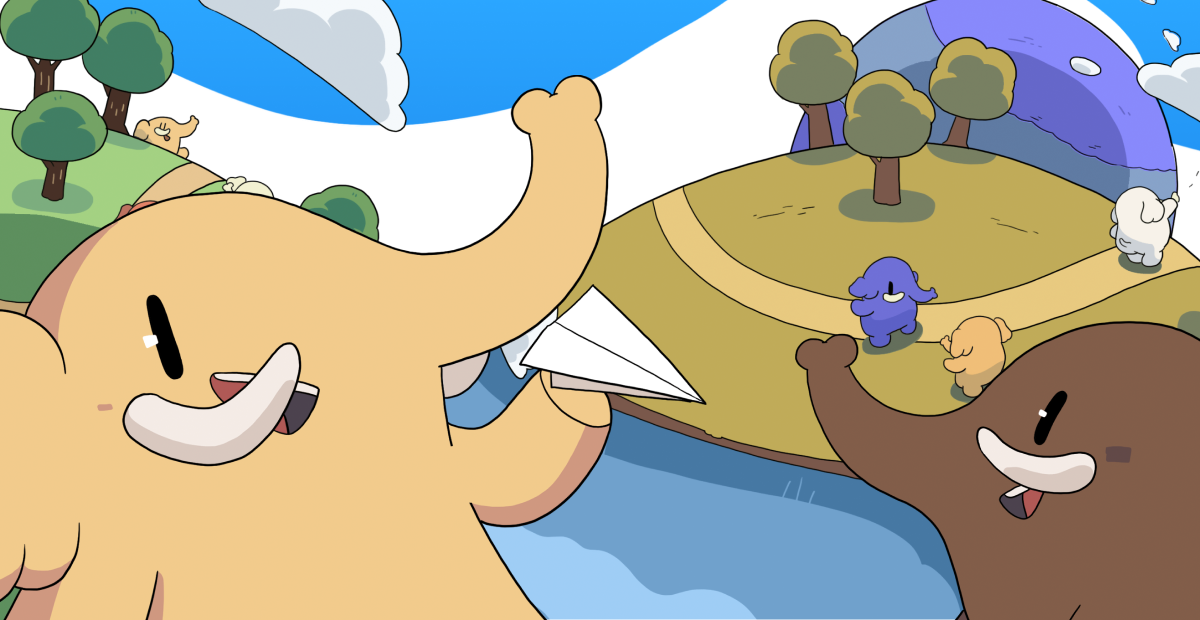
This instance aimed at any and all within the furry fandom, though anyone is welcome! We're friendly towards members of the LGBTQ+ community and aiming to offer a safe space for our users.
Administered by:
Server stats:
304active users
pawb.fun: About · Status · Profiles directory · Privacy policy
Mastodon: About · Get the app · Keyboard shortcuts · View source code · v4.3.7+glitch
#linuxhelp
0 posts · 0 participants · 0 posts today
Cybird<p>Well I just booted my laptop and now I can't get passed the login screen.</p><p><a href="https://floofy.tech/tags/linuxhelp" class="mention hashtag" rel="nofollow noopener noreferrer" target="_blank">#<span>linuxhelp</span></a></p>
Cybird<p>I'm trying to fix overscan on an old CRT monitor that doesn't have onboard controls for such things. I've gotten as far as <code>xrandr --output DP-1-1 --transform 1,0,-35,0,1,0,0,0,0.75</code> which sets the top and left border of the screen to the correct part of the screen while leaving the bottom and right lost to overscan. Documentation seems to suggest that variables a and e are scale, but setting them to values below 1 seems to cause catastrophic things to happen to the rest of my monitors which I have to open Display Settings to fix (which resets the <code>--transform</code> operation as well) Setting them to over 1 just causes content from the CRT to spill over onto my other displays. Trying <code>xrandr --output DP-1-1 --set underscan on --set "underscan vborder" 25 --set "underscan hborder" 40</code> just gives me an error.</p><p><a href="https://floofy.tech/tags/linuxhelp" class="mention hashtag" rel="nofollow noopener noreferrer" target="_blank">#<span>linuxhelp</span></a></p>
LiquidParasyte<p>On that note, while I wait for Steam flatpak to shutdown (it takes inordinately long for some reason...), what E2EE, private Linux supporting cloud file do y'all use instead of Proton?</p><p><a href="https://pawb.fun/tags/Proton" class="mention hashtag" rel="tag">#<span>Proton</span></a> <a href="https://pawb.fun/tags/ProtonAG" class="mention hashtag" rel="tag">#<span>ProtonAG</span></a> <a href="https://pawb.fun/tags/ProtonAlternatives" class="mention hashtag" rel="tag">#<span>ProtonAlternatives</span></a> <a href="https://pawb.fun/tags/askfedi" class="mention hashtag" rel="tag">#<span>askfedi</span></a> <a href="https://pawb.fun/tags/askfediverse" class="mention hashtag" rel="tag">#<span>askfediverse</span></a> <a href="https://pawb.fun/tags/cloudstorage" class="mention hashtag" rel="tag">#<span>cloudstorage</span></a> <a href="https://pawb.fun/tags/linuxhelp" class="mention hashtag" rel="tag">#<span>linuxhelp</span></a> <a href="https://pawb.fun/tags/LiquidLearnsLinux" class="mention hashtag" rel="tag">#<span>LiquidLearnsLinux</span></a></p>
:neuro: Pixy's Journey :v_bi:<p><a href="https://beige.party/tags/LinuxHelp" class="mention hashtag" rel="nofollow noopener noreferrer" target="_blank">#<span>LinuxHelp</span></a> <a href="https://beige.party/tags/Linux" class="mention hashtag" rel="nofollow noopener noreferrer" target="_blank">#<span>Linux</span></a> <a href="https://beige.party/tags/Kubuntu" class="mention hashtag" rel="nofollow noopener noreferrer" target="_blank">#<span>Kubuntu</span></a> </p><p>Hello dear Linux wizards! :linux: </p><p>I have installed WordPress through the "Discover Software Center". But it appears there is a new version out. It wants me to download it, and when I do, I get a tar.gz file. </p><p>I have tried installing this using a guide. It had me typing loads of commands but somehow it didn't work for me as the site said (I probably messed it up as I had no idea what I was doing, I just tried to follow the commands). </p><p>Is there an easy way to install software that comes in a tar.gz file??? I am so used to Windows, where you just click the "update now" button, or where you get an .exe file that does the work for you... </p><p>The "old" WP version still works, but if I could, I would like to upgrade it to the new version. </p><p>Warning: I am a huge n00b and I am AuDHD, so I am struggling with learning new techie things... But I am eager to try to learn it... 😊 </p><p>Thanks in advance for your help with a "simple" explanation, if it's possible to "simply" install something, and if so, how I can do that. </p><p>:bear_flowers: Thank you!!!</p>
Cyber Yuki<p>I have a new laptop that has no Ethernet port (WiFi only) and I want to install ubuntu on it (to later migrate my data from my existing laptop, also with Ubuntu)</p><p>I don't know how to access the bios and disable secureboot or whatever that crappy Microsoft DRM thingy is called; there was no manual with the laptop.</p><p>It's an HP.</p><p>How can I install Linux on it without bricking it?</p><p><a href="https://hackers.town/tags/LinuxHelp" class="mention hashtag" rel="nofollow noopener noreferrer" target="_blank">#<span>LinuxHelp</span></a> <a href="https://hackers.town/tags/TechSupport" class="mention hashtag" rel="nofollow noopener noreferrer" target="_blank">#<span>TechSupport</span></a></p>
:neuro: Pixy's Journey :v_bi:<p>Ello sweet Linux tech wizards! :linux: </p><p>As some of you know, I have finally made the big step a while ago and I installed Kubuntu to my old laptop, so I could keep using it a little while longer... </p><p>But, I am so used to Windows, and the online help I found, they assume I know that I have some knowledge about what I am doing in Linux... But...... </p><p>How do I easily access the special signs? Like how do I get to the copyright sign? I know it's Alt+0169 for Windows, but I haven't a clue how to access it in Linux... Or the special letters, like the ones with umlauts and such? I know most of the alt codes but they are useless in Linux.</p><p>The guides I found all talked about things that made no sense to me. So, is here anyone that can assume that I am the biggest n00b that they'll ever meet, and explain to me how to get to those special signs without needing to get a degree first? </p><p>I know I am asking a lot, as I'd preferably need a "do this, do that" explanation, so it would talk me through every step along the way. But it would help me loads, as I need those signs and letters quite a bit when I am writing for my blog. </p><p>Thanks in advance! And sorry that I am just too silly for the online guides... :sad_dog:</p><p><a href="https://beige.party/tags/Linux" class="mention hashtag" rel="nofollow noopener noreferrer" target="_blank">#<span>Linux</span></a> <a href="https://beige.party/tags/LinuxHelp" class="mention hashtag" rel="nofollow noopener noreferrer" target="_blank">#<span>LinuxHelp</span></a></p>
Yora<p><a href="https://mastodon.gamedev.place/tags/linuxhelp" class="mention hashtag" rel="nofollow noopener noreferrer" target="_blank">#<span>linuxhelp</span></a> </p><p>After making changes to /selinux/config I can no longer boot my computer. Recovery mode still works, but trying to boot normally just ends in a black screen.</p><p>This seems to be a somewhat common SELinux problem, but I have not been able to find any solution.</p><p>Anyone got one for me?</p>
käsle<p>Does someone know how to install a Japanese keyboard on XFCE (fedora) where you can type in romaji and it writes in hiragana/katakana (for example you press i and it writes い)?<br>I know that it works perfectly on Gnome, but I don't know how to get it on XFCE. </p><p>Btw is Wayland usable on Nvidia RTX 2060? The last time I was using it, the screen started to freeze after some time, so I got stuck to XFCE. </p><p><a href="https://famichiki.jp/tags/linuxhelp" class="mention hashtag" rel="nofollow noopener noreferrer" target="_blank">#<span>linuxhelp</span></a></p>
Lanie Carmelo<p><a href="https://caneandable.social/tags/RaspberryPi" class="mention hashtag" rel="nofollow noopener noreferrer" target="_blank">#<span>RaspberryPi</span></a> users, I need help! After updating my kernel to version 6.6.67-v8-16k+ and rebooting, my MATE desktop environment won’t start. All I get is a blank screen, and Espeakup keeps repeating "black square black square black square." I can SSH into the system, so it’s partially functional.Here’s what I’ve tried so far:<br>• Rebooting the Raspberry Pi.<br>• Checking journalctl logs for errors (I have a full log if needed).<br>• Reinstalling the kernel with sudo apt install --reinstall raspberrypi-kernel.<br>• Ensuring my /boot/config.txt is configured correctly.<br>Some relevant observations from the logs:<br>• The desktop environment (MATE) and LightDM don’t seem to start.<br>• The error vc4-drm axi:gpu: [drm] Cannot find any crtc or sizes appears multiple times in the kernel logs, suggesting a GPU/display issue.<br>• Services like rpi-connect-wayvnc.service are failing repeatedly.<br>• Espeakup works in TTY mode, but no graphical interface is available.<br>Does anyone have suggestions on how to diagnose or fix this without reinstalling Raspberry Pi OS? Could this be related to the kernel update? Any advice would be greatly appreciated!<a href="https://caneandable.social/tags/Linux" class="mention hashtag" rel="nofollow noopener noreferrer" target="_blank">#<span>Linux</span></a> <a href="https://caneandable.social/tags/Kernel" class="mention hashtag" rel="nofollow noopener noreferrer" target="_blank">#<span>Kernel</span></a> <a href="https://caneandable.social/tags/RaspberryPiOS" class="mention hashtag" rel="nofollow noopener noreferrer" target="_blank">#<span>RaspberryPiOS</span></a> <a href="https://caneandable.social/tags/MATE" class="mention hashtag" rel="nofollow noopener noreferrer" target="_blank">#<span>MATE</span></a> <a href="https://caneandable.social/tags/Accessibility" class="mention hashtag" rel="nofollow noopener noreferrer" target="_blank">#<span>Accessibility</span></a> <a href="https://caneandable.social/tags/TTY" class="mention hashtag" rel="nofollow noopener noreferrer" target="_blank">#<span>TTY</span></a> <a href="https://caneandable.social/tags/SSH" class="mention hashtag" rel="nofollow noopener noreferrer" target="_blank">#<span>SSH</span></a> <a href="https://caneandable.social/tags/Debugging" class="mention hashtag" rel="nofollow noopener noreferrer" target="_blank">#<span>Debugging</span></a> <a href="https://caneandable.social/tags/LinuxHelp" class="mention hashtag" rel="nofollow noopener noreferrer" target="_blank">#<span>LinuxHelp</span></a> <a href="https://caneandable.social/tags/Tech" class="mention hashtag" rel="nofollow noopener noreferrer" target="_blank">#<span>Tech</span></a> <a href="https://caneandable.social/tags/Technology" class="mention hashtag" rel="nofollow noopener noreferrer" target="_blank">#<span>Technology</span></a></p>
LiquidParasyte<p>Fuck I got completely derailed as to what I wanted to ask</p><p>Linux experts in the fedi:</p><p>I'm struggling with my Steam Deck refusing to make a Steam library on my external hard drive's exFAT partition. It keeps giving me errors about the folder not being executable, but I can do all normal file system tasks in that folder and it is marked as read/write/executable in its properties. </p><p>Does anyone have any advice?</p><p><a href="https://pawb.fun/tags/linux" class="mention hashtag" rel="tag">#<span>linux</span></a> <a href="https://pawb.fun/tags/steamdeck" class="mention hashtag" rel="tag">#<span>steamdeck</span></a> <a href="https://pawb.fun/tags/linuxhelp" class="mention hashtag" rel="tag">#<span>linuxhelp</span></a> <a href="https://pawb.fun/tags/askfedi" class="mention hashtag" rel="tag">#<span>askfedi</span></a> <a href="https://pawb.fun/tags/boostswanted" class="mention hashtag" rel="tag">#<span>boostswanted</span></a> <a href="https://pawb.fun/tags/pleaseboost" class="mention hashtag" rel="tag">#<span>pleaseboost</span></a> <a href="https://pawb.fun/tags/steamos" class="mention hashtag" rel="tag">#<span>steamos</span></a> <a href="https://pawb.fun/tags/LiquidLearnsLinux" class="mention hashtag" rel="tag">#<span>LiquidLearnsLinux</span></a></p>
Maxxy<p>Here is the pastebin of my journalctl<br><a href="https://pastebin.com/XBmCDfp4" rel="nofollow noopener noreferrer" translate="no" target="_blank"><span class="invisible">https://</span><span class="">pastebin.com/XBmCDfp4</span><span class="invisible"></span></a> (I had to cut out the beginning, hopefully it is enough)<br><a href="https://pastebin.com/4EwzFWPX" rel="nofollow noopener noreferrer" translate="no" target="_blank"><span class="invisible">https://</span><span class="">pastebin.com/4EwzFWPX</span><span class="invisible"></span></a> (One from yesterday)</p><p>Here is what I tried:<br> Tried two different nvidia drivers (555 and 560, both have this issue)<br> Ran memory test a few times, passed every time<br> Reseated GPU, RAM, CPU<br> Reinstalled Steam and games<br> Reinstalled OS out of desperation<br> Changed kernels<br> Monitored temps (all good)<br> Monitored RAM and VRAM usage (all very low on crash)<br> Tried Wayland and X11</p><p>I changed the PCI power cables on my PSU and it worked for a few hours, but now games are insta-crashing again. </p><p>Does anyone have any ideas? Please :3540_Aqua_cry:</p><p><a href="https://sakurajima.moe/tags/LinuxHelp" class="mention hashtag" rel="nofollow noopener noreferrer" target="_blank">#<span>LinuxHelp</span></a> <a href="https://sakurajima.moe/tags/LinuxSupport" class="mention hashtag" rel="nofollow noopener noreferrer" target="_blank">#<span>LinuxSupport</span></a></p>
Maxxy<p>I’m begging for help now. Can anyone look at my crash logs and see if they can figure something out?<br><a href="https://sakurajima.moe/tags/linux" class="mention hashtag" rel="nofollow noopener noreferrer" target="_blank">#<span>linux</span></a> <a href="https://sakurajima.moe/tags/linuxhelp" class="mention hashtag" rel="nofollow noopener noreferrer" target="_blank">#<span>linuxhelp</span></a></p>
Lanie Carmelo<p>Update: I took most of the day to rest after yesterday's marathon <a href="https://caneandable.social/tags/ArchLinux" class="mention hashtag" rel="nofollow noopener noreferrer" target="_blank">#<span>ArchLinux</span></a> session. Pretty sure I gave myself tendonitis and my right wrist is in extreme pain. But I'm back now because I got antsy and couldn't rest anymore. 😅</p><p>Is anyone around with <a href="https://caneandable.social/tags/Linux" class="mention hashtag" rel="nofollow noopener noreferrer" target="_blank">#<span>Linux</span></a> and <a href="https://caneandable.social/tags/VirtualMachine" class="mention hashtag" rel="nofollow noopener noreferrer" target="_blank">#<span>VirtualMachine</span></a> expertise who'd be willing to connect and help me fix my VM issue? I'm hesitant to try setting it up solo again. If I do, I might switch to a different distro or try <a href="https://caneandable.social/tags/VirtualBox" class="mention hashtag" rel="nofollow noopener noreferrer" target="_blank">#<span>VirtualBox</span></a> instead of <a href="https://caneandable.social/tags/VMware" class="mention hashtag" rel="nofollow noopener noreferrer" target="_blank">#<span>VMware</span></a>.</p><p>Any takers? Your help would be much appreciated! 🙏</p><p><a href="https://caneandable.social/tags/LinuxHelp" class="mention hashtag" rel="nofollow noopener noreferrer" target="_blank">#<span>LinuxHelp</span></a> <a href="https://caneandable.social/tags/TechSupport" class="mention hashtag" rel="nofollow noopener noreferrer" target="_blank">#<span>TechSupport</span></a> <a href="https://caneandable.social/tags/Accessibility" class="mention hashtag" rel="nofollow noopener noreferrer" target="_blank">#<span>Accessibility</span></a> <a href="https://caneandable.social/tags/ChronicPain" class="mention hashtag" rel="nofollow noopener noreferrer" target="_blank">#<span>ChronicPain</span></a> <a href="https://caneandable.social/tags/RepetitiveStrainInjury" class="mention hashtag" rel="nofollow noopener noreferrer" target="_blank">#<span>RepetitiveStrainInjury</span></a> <a href="https://caneandable.social/tags/DisabilityTech" class="mention hashtag" rel="nofollow noopener noreferrer" target="_blank">#<span>DisabilityTech</span></a> <a href="https://caneandable.social/tags/disability" class="mention hashtag" rel="nofollow noopener noreferrer" target="_blank">#<span>disability</span></a> <a href="https://caneandable.social/tags/tech" class="mention hashtag" rel="nofollow noopener noreferrer" target="_blank">#<span>tech</span></a></p>
Matthew :bi_flat:<p><span>Is there a way to add a custom icon manually to the preexisting items like Power Manager and Update Manager on a XFCE Panel? I assuming the icon set doesn't have an icon for it so I think I had to do it manually<br><br></span><a href="https://blahaj.zone/tags/Linux" rel="nofollow noopener noreferrer" target="_blank">#Linux</a> <a href="https://blahaj.zone/tags/LinuxHelp" rel="nofollow noopener noreferrer" target="_blank">#LinuxHelp</a></p>
Lanie Carmelo<p>Think I'm going to have to quit working on this <a href="https://caneandable.social/tags/ArchLinux" class="mention hashtag" rel="nofollow noopener noreferrer" target="_blank">#<span>ArchLinux</span></a> issue for today. I've been up almost 2 days straight, <a href="https://caneandable.social/tags/arthritis" class="mention hashtag" rel="nofollow noopener noreferrer" target="_blank">#<span>arthritis</span></a> in my right hand is flaring, and my neck hurts. I generally feel like total crap lol.</p><p>I got as far as installing systemd-boot and rebooting. Now I'm stuck in the boot manager. Would someone more experienced with <a href="https://caneandable.social/tags/Linux" class="mention hashtag" rel="nofollow noopener noreferrer" target="_blank">#<span>Linux</span></a> be willing to connect with me remotely in the next few days and help? I'm in Central Time, but due to sleep issues, I can't specify an exact time. We can coordinate once I'm feeling better. No offense, <a href="https://caneandable.social/tags/blind" class="mention hashtag" rel="nofollow noopener noreferrer" target="_blank">#<span>blind</span></a> friends, but I probably need someone with working eyes since the boot menu doesn't talk.</p><p><a href="https://caneandable.social/tags/LinuxHelp" class="mention hashtag" rel="nofollow noopener noreferrer" target="_blank">#<span>LinuxHelp</span></a> <a href="https://caneandable.social/tags/VM" class="mention hashtag" rel="nofollow noopener noreferrer" target="_blank">#<span>VM</span></a> <a href="https://caneandable.social/tags/VMware" class="mention hashtag" rel="nofollow noopener noreferrer" target="_blank">#<span>VMware</span></a> <a href="https://caneandable.social/tags/disability" class="mention hashtag" rel="nofollow noopener noreferrer" target="_blank">#<span>disability</span></a> <a href="https://caneandable.social/tags/chronicIllness" class="mention hashtag" rel="nofollow noopener noreferrer" target="_blank">#<span>chronicIllness</span></a> <a href="https://caneandable.social/tags/accessibility" class="mention hashtag" rel="nofollow noopener noreferrer" target="_blank">#<span>accessibility</span></a> <a href="https://caneandable.social/tags/sleepDisorder" class="mention hashtag" rel="nofollow noopener noreferrer" target="_blank">#<span>sleepDisorder</span></a> <a href="https://caneandable.social/tags/tech" class="mention hashtag" rel="nofollow noopener noreferrer" target="_blank">#<span>tech</span></a></p>
Lanie Carmelo<p>Still running into <a href="https://caneandable.social/tags/ArchLinux" class="mention hashtag" rel="nofollow noopener noreferrer" target="_blank">#<span>ArchLinux</span></a> installation issues. I've gotten almost everything done, but I'me having trouble installing a <a href="https://caneandable.social/tags/bootloader" class="mention hashtag" rel="nofollow noopener noreferrer" target="_blank">#<span>bootloader</span></a>. I want to use systemd-boot. I'm using <a href="https://caneandable.social/tags/vmware" class="mention hashtag" rel="nofollow noopener noreferrer" target="_blank">#<span>vmware</span></a> workstation. Everything I've read says there should be boot options in the <a href="https://caneandable.social/tags/vm" class="mention hashtag" rel="nofollow noopener noreferrer" target="_blank">#<span>vm</span></a> settings where I can set it to either <a href="https://caneandable.social/tags/BIOS" class="mention hashtag" rel="nofollow noopener noreferrer" target="_blank">#<span>BIOS</span></a> or <a href="https://caneandable.social/tags/EUFI" class="mention hashtag" rel="nofollow noopener noreferrer" target="_blank">#<span>EUFI</span></a>, but that's not there, so I added a couple lines to the .vmx file to make it use EUFI. Everything went well until I went to set up systemd-boot. I have no efi directory under /sys/firmware, so I can't do it. Anyone seen anything like this?<br><a href="https://caneandable.social/tags/Linux" class="mention hashtag" rel="nofollow noopener noreferrer" target="_blank">#<span>Linux</span></a> <a href="https://caneandable.social/tags/tech" class="mention hashtag" rel="nofollow noopener noreferrer" target="_blank">#<span>tech</span></a> <a href="https://caneandable.social/tags/techSupport" class="mention hashtag" rel="nofollow noopener noreferrer" target="_blank">#<span>techSupport</span></a> <a href="https://caneandable.social/tags/technology" class="mention hashtag" rel="nofollow noopener noreferrer" target="_blank">#<span>technology</span></a> <a href="https://caneandable.social/tags/LinuxHelp" class="mention hashtag" rel="nofollow noopener noreferrer" target="_blank">#<span>LinuxHelp</span></a> <a href="https://caneandable.social/tags/VirtualMachine" class="mention hashtag" rel="nofollow noopener noreferrer" target="_blank">#<span>VirtualMachine</span></a> <a href="https://caneandable.social/tags/VirtualMachines" class="mention hashtag" rel="nofollow noopener noreferrer" target="_blank">#<span>VirtualMachines</span></a></p>
dlweedoart<p>Okay so I have a weird one I need some help with from the Linux community because I honestly have no clue where to start looking on this.</p><p>Any time I run a graphics heavy windows app on my system it completely fills all of my ram and vram</p><p>It doesn't matter if it's a game or a basic drawing program, it takes all 8 gigs of vram on my card and 25+ gigs of system ram (basically all of whatever is left after the Linux apps)</p><p>It doesn't seem to matter what backend I use, multiple versions of WINE and proton have made no difference.</p><p>Installing things with Lutris or wine-tricks scripts has made no difference.</p><p>System info:</p><p>Ryzen 2400G<br>MSI b450 gaming motherboard<br>32 Gigs of ram<br>Asus Nvidia RTX 3050 OC 8 gig gpu</p><p>fresh Arch install with the default Linux kernel not the LTS</p><p>Nvidia-dkms driver + dependencies</p><p>Have tried almost all of the x11 de options but it's currently sitting on Cinnamon</p><p>Honestly any help would be appreciated.</p><p><a href="https://cubhub.social/tags/linux" class="mention hashtag" rel="nofollow noopener noreferrer" target="_blank">#<span>linux</span></a> <a href="https://cubhub.social/tags/opensorce" class="mention hashtag" rel="nofollow noopener noreferrer" target="_blank">#<span>opensorce</span></a> <a href="https://cubhub.social/tags/linuxhelp" class="mention hashtag" rel="nofollow noopener noreferrer" target="_blank">#<span>linuxhelp</span></a> <a href="https://cubhub.social/tags/help" class="mention hashtag" rel="nofollow noopener noreferrer" target="_blank">#<span>help</span></a> <a href="https://cubhub.social/tags/archlinux" class="mention hashtag" rel="nofollow noopener noreferrer" target="_blank">#<span>archlinux</span></a> <a href="https://cubhub.social/tags/wine" class="mention hashtag" rel="nofollow noopener noreferrer" target="_blank">#<span>wine</span></a> <a href="https://cubhub.social/tags/gpu" class="mention hashtag" rel="nofollow noopener noreferrer" target="_blank">#<span>gpu</span></a></p>
Eltskale (Elias + Kalevi)<p>Trying to boot Debian fucking sucks. Can anyone help? <a href="https://fuzzyfox.social/tags/Debian" rel="nofollow noopener noreferrer" target="_blank">#Debian</a> <a href="https://fuzzyfox.social/tags/linuxhelp" rel="nofollow noopener noreferrer" target="_blank">#linuxhelp</a> <a href="https://fuzzyfox.social/tags/linux" rel="nofollow noopener noreferrer" target="_blank">#linux</a></p>
brumph<p>I have just let Ubuntu do an update, which appeared to be a normal sort of thing, and now my start-up screens are branded Ubuntu Budgie. <br>WTF does that mean? I only had normal Ubuntu, have they done something with it?<br>System details still say Ubuntu 24.04.</p><p>Note: I am an ordinary, standard issue tech innocent, please do not assume I know what any three or four letter acronyms are. I know what you lot are like.</p><p><a href="https://beige.party/tags/LinuxHelp" class="mention hashtag" rel="nofollow noopener noreferrer" target="_blank">#<span>LinuxHelp</span></a> <a href="https://beige.party/tags/Ubuntu" class="mention hashtag" rel="nofollow noopener noreferrer" target="_blank">#<span>Ubuntu</span></a></p>
ExploreLive feeds
Mastodon is the best way to keep up with what's happening.
Follow anyone across the fediverse and see it all in chronological order. No algorithms, ads, or clickbait in sight.
Create accountLoginDrag & drop to upload
