tempural<p>For artists that do commissions and may be looking for a platform with freedom of adult art (what with shutdowns and TOS crackdowns of other sites), Artconomy seems like a cool platform.</p><p><a href="https://artconomy.com" rel="nofollow noopener noreferrer" translate="no" target="_blank"><span class="invisible">https://</span><span class="">artconomy.com</span><span class="invisible"></span></a></p><p>The TOS is fairly open in art 'must be legal content in Texas' and 'must be tagged accurately so it can be filtered' and 'must have the proper content rating set.' </p><p>This means NSFW/harder kink is allowed. So you can post kink art that may not be allowed on Blorbo.</p><p>The focus is furry art, but humans and otherwise are allowed. I completed a commission on Artconomy and found it easy n smooth.</p><p>I hope we can put our eggs in many baskets, and use sites like Artconomy in addition to our personal sites and social media 💖</p><p><a href="https://blorbo.social/tags/artCommunity" class="mention hashtag" rel="nofollow noopener noreferrer" target="_blank">#<span>artCommunity</span></a> <a href="https://blorbo.social/tags/aethyrefugee" class="mention hashtag" rel="nofollow noopener noreferrer" target="_blank">#<span>aethyrefugee</span></a> <a href="https://blorbo.social/tags/onBlorbing" class="mention hashtag" rel="nofollow noopener noreferrer" target="_blank">#<span>onBlorbing</span></a></p>
Recent searches
No recent searches
Search options
Only available when logged in.
pawb.fun is one of the many independent Mastodon servers you can use to participate in the fediverse.
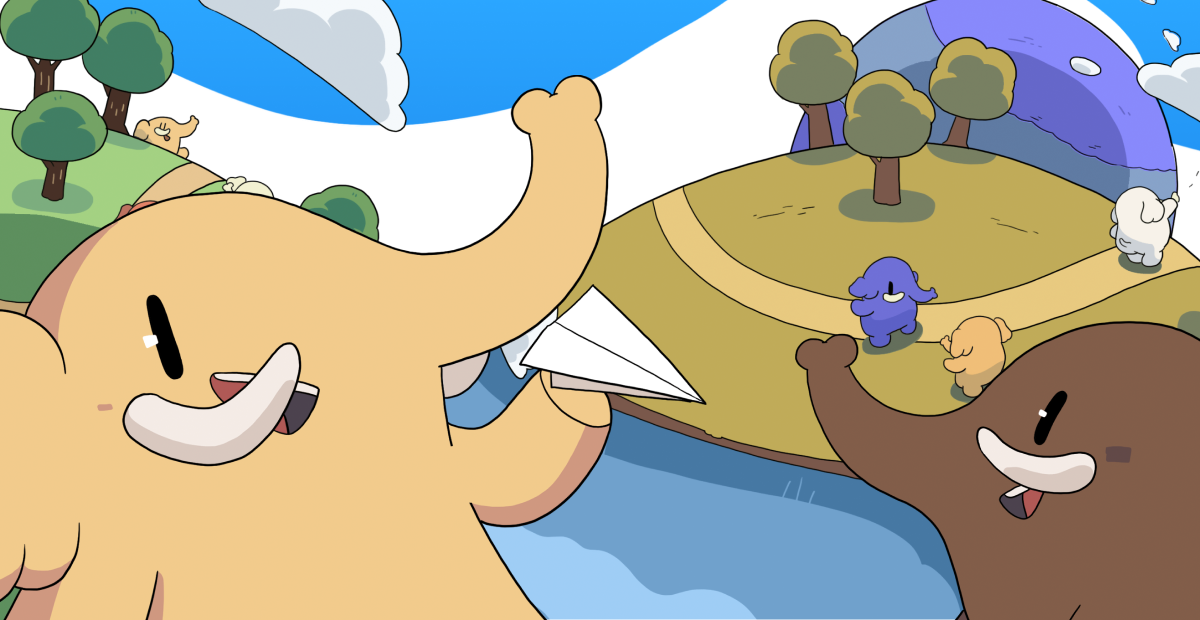
This instance aimed at any and all within the furry fandom, though anyone is welcome! We're friendly towards members of the LGBTQ+ community and aiming to offer a safe space for our users.
Administered by:
Server stats:
307active users
pawb.fun: About · Status · Profiles directory · Privacy policy
Mastodon: About · Get the app · Keyboard shortcuts · View source code · v4.3.6+glitch
#aethyrefugee
0 posts · 0 participants · 0 posts today
Mundane Depravity<p>I'm just going to make a post for those who want to donate to the instances that I see most people from aethy set up shop on. Mastodon/fediverse instances aren't like big social media funded by billionaires, after all, they rely on our donations to stay up!</p><p>Some have only one link, others have multiple. Open Collective uses AUD (Australian dollar), and Fanbox uses Japanese yen, so be sure to convert properly if you're not from those countries!</p><p>Blorbo.social: <a href="https://opencollective.com/blorbosocial" rel="nofollow noopener noreferrer" target="_blank">Open Collective</a><br>Baraag.net: <a href="https://subscribestar.adult/baraag/subscribe" rel="nofollow noopener noreferrer" target="_blank">SubscribeStar,</a> <a href="https://baraag.fanbox.cc/" rel="nofollow noopener noreferrer" target="_blank">Fanbox,</a> <a href="https://boosty.to/baraag/donate" rel="nofollow noopener noreferrer" target="_blank">Boosty.to,</a> <a href="https://liberapay.com/satori" rel="nofollow noopener noreferrer" target="_blank">Liberapay.</a> Their <a href="https://baraag.net/about" rel="nofollow noopener noreferrer" target="_blank">about page</a> also has a list of cryptocurencies they use as well.<br>Denden.world: <a href="https://ko-fi.com/kiophen" rel="nofollow noopener noreferrer" target="_blank">Ko-fi</a><br>Freaksonly.space: TBA</p><p>If things ever get updated, I will change/add them accordingly!</p><p><a href="https://denden.world/tags/aethyrefugee" class="mention hashtag" rel="nofollow noopener noreferrer" target="_blank">#<span>aethyrefugee</span></a> <a href="https://denden.world/tags/blorbosocial" class="mention hashtag" rel="nofollow noopener noreferrer" target="_blank">#<span>blorbosocial</span></a> <a href="https://denden.world/tags/denden" class="mention hashtag" rel="nofollow noopener noreferrer" target="_blank">#<span>denden</span></a> <a href="https://denden.world/tags/baraag" class="mention hashtag" rel="nofollow noopener noreferrer" target="_blank">#<span>baraag</span></a> <a href="https://denden.world/tags/freaksonly" class="mention hashtag" rel="nofollow noopener noreferrer" target="_blank">#<span>freaksonly</span></a></p>
MoonFox<p>Hey! I'm MoonFox, usually go by Moon or Midnight (she/he/xe)<br>Was an <a href="https://blorbo.social/tags/AethyRefugee" class="mention hashtag" rel="nofollow noopener noreferrer" target="_blank">#<span>AethyRefugee</span></a> and decided to stay <3<br><a href="https://blorbo.social/tags/profic" class="mention hashtag" rel="nofollow noopener noreferrer" target="_blank">#<span>profic</span></a>, <a href="https://blorbo.social/tags/selfshipper" class="mention hashtag" rel="nofollow noopener noreferrer" target="_blank">#<span>selfshipper</span></a> and <a href="https://blorbo.social/tags/himejoshi" class="mention hashtag" rel="nofollow noopener noreferrer" target="_blank">#<span>himejoshi</span></a> <br>I post a lot about my <a href="https://blorbo.social/tags/OCs" class="mention hashtag" rel="nofollow noopener noreferrer" target="_blank">#<span>OCs</span></a> bc they're my blorbos. (i use <a href="https://blorbo.social/tags/moonocs" class="mention hashtag" rel="nofollow noopener noreferrer" target="_blank">#<span>moonocs</span></a> for them) I also love hearing about other people's OCs <3<br>CW for <a href="https://blorbo.social/tags/whump" class="mention hashtag" rel="nofollow noopener noreferrer" target="_blank">#<span>whump</span></a> , <a href="https://blorbo.social/tags/shipcest" class="mention hashtag" rel="nofollow noopener noreferrer" target="_blank">#<span>shipcest</span></a> and toxic dynamics in fictional ships sometimes.<br>I'll keep editing this post from time to time.</p><p>My fandoms rn mostly:<br><a href="https://blorbo.social/tags/MLP" class="mention hashtag" rel="nofollow noopener noreferrer" target="_blank">#<span>MLP</span></a> <br><a href="https://blorbo.social/tags/HazbinHotel" class="mention hashtag" rel="nofollow noopener noreferrer" target="_blank">#<span>HazbinHotel</span></a> <br><a href="https://blorbo.social/tags/HelluvaBoss" class="mention hashtag" rel="nofollow noopener noreferrer" target="_blank">#<span>HelluvaBoss</span></a> <br><a href="https://blorbo.social/tags/DSMP" class="mention hashtag" rel="nofollow noopener noreferrer" target="_blank">#<span>DSMP</span></a> <br><a href="https://blorbo.social/tags/Pokemon" class="mention hashtag" rel="nofollow noopener noreferrer" target="_blank">#<span>Pokemon</span></a> <br><a href="https://blorbo.social/tags/CookieRun" class="mention hashtag" rel="nofollow noopener noreferrer" target="_blank">#<span>CookieRun</span></a> <br><a href="https://blorbo.social/tags/Watcher" class="mention hashtag" rel="nofollow noopener noreferrer" target="_blank">#<span>Watcher</span></a> <br><a href="https://blorbo.social/tags/GhostFiles" class="mention hashtag" rel="nofollow noopener noreferrer" target="_blank">#<span>GhostFiles</span></a> </p><p>I have so many ships and my hyperfocus jumps around but currently overtaking my mind:<br><a href="https://blorbo.social/tags/DreamNoBlade" class="mention hashtag" rel="nofollow noopener noreferrer" target="_blank">#<span>DreamNoBlade</span></a><br><a href="https://blorbo.social/tags/Stolitz" class="mention hashtag" rel="nofollow noopener noreferrer" target="_blank">#<span>Stolitz</span></a><br><a href="https://blorbo.social/tags/RadioApple" class="mention hashtag" rel="nofollow noopener noreferrer" target="_blank">#<span>RadioApple</span></a><br><a href="https://blorbo.social/tags/MenoAka" class="mention hashtag" rel="nofollow noopener noreferrer" target="_blank">#<span>MenoAka</span></a><br><a href="https://blorbo.social/tags/CeleLuna" class="mention hashtag" rel="nofollow noopener noreferrer" target="_blank">#<span>CeleLuna</span></a><br><a href="https://blorbo.social/tags/TwiLestia" class="mention hashtag" rel="nofollow noopener noreferrer" target="_blank">#<span>TwiLestia</span></a><br><a href="https://blorbo.social/tags/RosePearl" class="mention hashtag" rel="nofollow noopener noreferrer" target="_blank">#<span>RosePearl</span></a></p>
The Beebz🦋<h1>How to Archive Your Text Posts on Aethy</h1><h2>Setup</h2><ol><li>On firefox, download this extension<a href="https://addons.mozilla.org/en-US/firefox/addon/re-pagination-webext-fork/" rel="nofollow noopener noreferrer" translate="no" target="_blank"><span class="invisible">https://</span><span class="ellipsis">addons.mozilla.org/en-US/firef</span><span class="invisible">ox/addon/re-pagination-webext-fork/</span></a></li><li>(Optional) download the hide images extension to make the following steps easier and faster to load <a href="https://addons.mozilla.org/en-US/firefox/addon/image-hide" rel="nofollow noopener noreferrer" translate="no" target="_blank"><span class="invisible">https://</span><span class="ellipsis">addons.mozilla.org/en-US/firef</span><span class="invisible">ox/addon/image-hide</span></a></li><li>Change your preferences (The gears to the left of your icon) and in the"Posts" tab, uncheck collapsed posts and set Content Visibility to visible (you can change it back after the archiving)</li></ol><h2>Loading</h2><ol><li>Navigate to your hide boosts page <code>https://aethy.com/@YOURNAME/hide_boosts</code>4a. (Optional) Turn on The Hide Images extension on this page to make the future loading faster (The images will still be downloaded)</li><li>Right click on the "Hide Boosts" tab and go to the re-pagination menu item, and click "Load All"</li><li>Scroll down to the bottom of the page or press the "End" key to activate the infinite scroll feature. (If you see a purple loading bar in the top left repeatedly filling, you've done it right)</li><li>Get a snack, walk away, wait for it to do its thing (You're allowed to switch tabs and it will load in the background) Sometimes you may have to press the end key again for it to continue loading, but just keep an eye out for your first post or oldest post you want to save</li></ol><h2>Saving</h2><ol><li>Once you've reached the beginning of your blog, right click somewhere on the page and select "Save Page As" and look for a place to save it onto your computer</li><li>Once it has downloaded, open the htm file in firefox. 9a. It's gonna look janky as hell right now, especially if you've had emojis in your username, it'll be between every post. To get rid of the excess images if you'd like, enter the files folder of the htm page (it will be in the same location as where you saved the htm file, just have all the media in its own folder with the same name)9b. You can safely delete all sfg files, duplicates or any other superfluous content you already have from the basic archive</li><li>Turn on "Reader View" either by clicking the icon in the url bar or pressing F9</li><li>CTRL + A and Ctrl + V (Select All and Paste) into a text editor of your choice (Drive, Obsidian, Notepad)</li></ol><p>Voila, you have just archived all your text posts. </p><h3>Additional Notes</h3><ul><li>Why do this when you have the inhouse mastodon archive? If you take a look at the archive, they are json files and they fucking SUCK to try to navigate to look at all your posts in an easy format. And in the situation of bookmarks, they straight up only link to the posts, what good is that?</li><li>This process will include Followers Only and Unlisted Posts but not replies from what I can tell. However, you can do this on anybody's page you have access to, on aethy or off. </li><li>This guide is also meant to be performed from the aethy site itself. You should also be able to do this on pages via cubhub.social for any other page it federates with, once aethy is gone</li><li>For reference of time this takes, I had 12,000 posts and used the hide images addon before starting the process. In the time it took to go to the bathroom and come back it had finished. All images were still downloaded into the files folder. </li></ul><h4>Final Thoughts</h4><p>Fandom history is so important. With the state of crushing culture pushing us to further and darker corners away from each other, lost media is a heart breaking side effect of fractured communities. If you love someones posts, save them! You never know if one day it'll simply be gone. If you like looking back at your old time capsules, backup your activities! By keeping the memories of our resistance alive, we can keep going on.</p><p><a href="https://aethy.com/tags/BeebzBlog" class="mention hashtag" rel="nofollow noopener noreferrer" target="_blank">#<span>BeebzBlog</span></a> <a href="https://aethy.com/tags/aethy" class="mention hashtag" rel="nofollow noopener noreferrer" target="_blank">#<span>aethy</span></a> <a href="https://aethy.com/tags/aethyrefugee" class="mention hashtag" rel="nofollow noopener noreferrer" target="_blank">#<span>aethyrefugee</span></a> <a href="https://aethy.com/tags/aethyexodus" class="mention hashtag" rel="nofollow noopener noreferrer" target="_blank">#<span>aethyexodus</span></a> <a href="https://aethy.com/tags/strikethrough" class="mention hashtag" rel="nofollow noopener noreferrer" target="_blank">#<span>strikethrough</span></a> <a href="https://aethy.com/tags/fandom" class="mention hashtag" rel="nofollow noopener noreferrer" target="_blank">#<span>fandom</span></a> <a href="https://aethy.com/tags/fandomhistory" class="mention hashtag" rel="nofollow noopener noreferrer" target="_blank">#<span>fandomhistory</span></a> <a href="https://aethy.com/tags/archivingguide" class="mention hashtag" rel="nofollow noopener noreferrer" target="_blank">#<span>archivingguide</span></a> <a href="https://aethy.com/tags/datahoarder" class="mention hashtag" rel="nofollow noopener noreferrer" target="_blank">#<span>datahoarder</span></a></p>
ExploreLive feeds
Mastodon is the best way to keep up with what's happening.
Follow anyone across the fediverse and see it all in chronological order. No algorithms, ads, or clickbait in sight.
Create accountLoginDrag & drop to upload
