AI6YR Ben<p>Apparently someone is sticking fake "Parking Payment" QR codes on parking meters in Manhattan Beach (California). </p><p><a href="https://m.ai6yr.org/tags/qrcodes" class="mention hashtag" rel="nofollow noopener noreferrer" target="_blank">#<span>qrcodes</span></a> <a href="https://m.ai6yr.org/tags/scam" class="mention hashtag" rel="nofollow noopener noreferrer" target="_blank">#<span>scam</span></a> </p><p>2025-04-01 13:26:52 PDT</p><p>The City warns residents and visitors about a scam involving unauthorized QR codes for parking payments. Currently, there are no QR codes for online payments at parking meters or pay stations.</p><p>Please avoid using any QR codes you come across, as they may lead to fraudulent sites. Only use official payment methods.</p><p>Report any suspicious activity to our Police Department. Stay safe and vigilant!</p><p>If you see a QR Code on a parking meter, do not scan it. Contact Manhattan Beach Police at (310) 545-4566.</p><p><a href="https://member.everbridge.net/311578402488335/notif/YuHHaxdfx" rel="nofollow noopener noreferrer" translate="no" target="_blank"><span class="invisible">https://</span><span class="ellipsis">member.everbridge.net/31157840</span><span class="invisible">2488335/notif/YuHHaxdfx</span></a></p>
Recent searches
No recent searches
Search options
Only available when logged in.
pawb.fun is one of the many independent Mastodon servers you can use to participate in the fediverse.
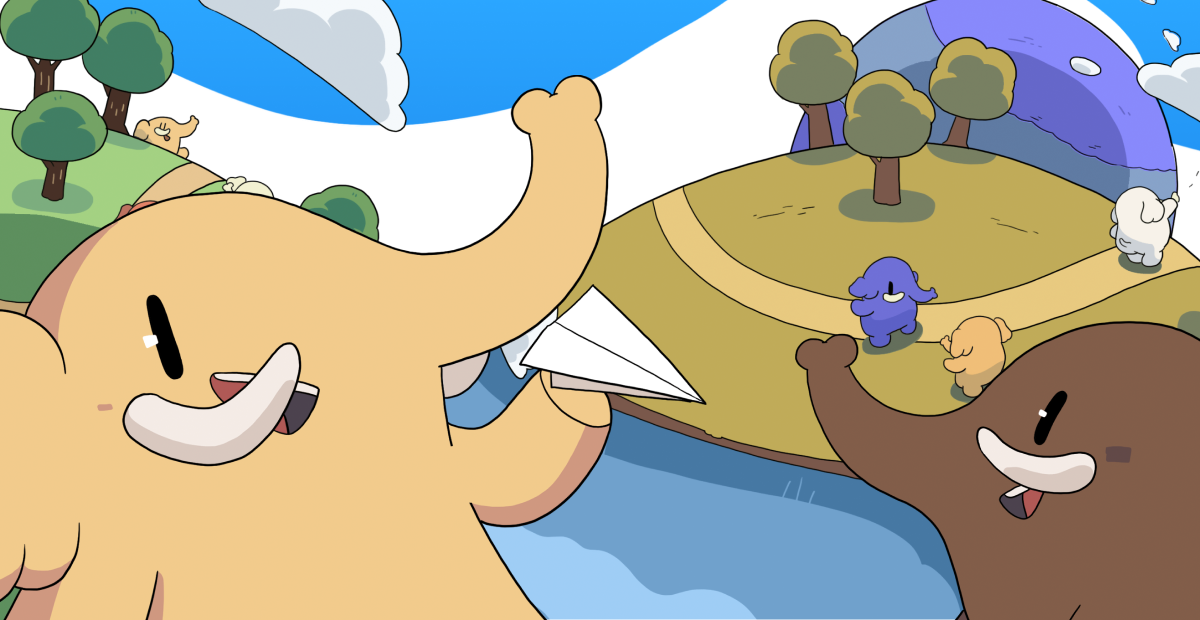
This instance aimed at any and all within the furry fandom, though anyone is welcome! We're friendly towards members of the LGBTQ+ community and aiming to offer a safe space for our users.
Administered by:
Server stats:
304active users
pawb.fun: About · Status · Profiles directory · Privacy policy
Mastodon: About · Get the app · Keyboard shortcuts · View source code · v4.3.7+glitch
#qrcodes
1 post · 1 participant · 0 posts today
Elyse M Grasso<p>I have seen article claiming that <a href="https://historians.social/tags/Google" class="mention hashtag" rel="nofollow noopener noreferrer" target="_blank">#<span>Google</span></a> is going to switch to requiring use of <a href="https://historians.social/tags/QRcodes" class="mention hashtag" rel="nofollow noopener noreferrer" target="_blank">#<span>QRcodes</span></a> (which I loathe) in order to use <a href="https://historians.social/tags/gmail" class="mention hashtag" rel="nofollow noopener noreferrer" target="_blank">#<span>gmail</span></a>, sometime in the not too distant future. The other email that I have used in the past gradually became useless in recent years (I suspect Gmail of blocking smaller mail servers) so I have just finished migrating everything to my gmail address, but it looks like I now need to migrate elsewhere. </p><p>Can people recommend a reliable email service?</p>
Terence Eden<p>🆕 blog! “Why are QR Codes with capital letters smaller than QR codes with lower-case letters?”</p><p>Take a look at these two QR codes. Scan them if you like, I promise there's nothing dodgy in them.</p><p>👀 Read more: <a href="https://shkspr.mobi/blog/2025/02/why-are-qr-codes-with-capital-letters-smaller-than-qr-codes-with-lower-case-letters/" rel="nofollow noopener noreferrer" translate="no" target="_blank"><span class="invisible">https://</span><span class="ellipsis">shkspr.mobi/blog/2025/02/why-a</span><span class="invisible">re-qr-codes-with-capital-letters-smaller-than-qr-codes-with-lower-case-letters/</span></a><br>⸻<br><a href="https://mastodon.social/tags/qr" class="mention hashtag" rel="nofollow noopener noreferrer" target="_blank">#<span>qr</span></a> <a href="https://mastodon.social/tags/QRCodes" class="mention hashtag" rel="nofollow noopener noreferrer" target="_blank">#<span>QRCodes</span></a></p>
Terence Eden’s Blog<h2>Why are QR Codes with capital letters smaller than QR codes with lower-case letters?</h2><p><a href="https://shkspr.mobi/blog/2025/02/why-are-qr-codes-with-capital-letters-smaller-than-qr-codes-with-lower-case-letters/" rel="nofollow noopener noreferrer" translate="no" target="_blank"><span class="invisible">https://</span><span class="ellipsis">shkspr.mobi/blog/2025/02/why-a</span><span class="invisible">re-qr-codes-with-capital-letters-smaller-than-qr-codes-with-lower-case-letters/</span></a></p><p>Take a look at these two QR codes. Scan them if you like, I promise there's nothing dodgy in them.</p> <p><a class="" href="https://shkspr.mobi/blog/wp-content/uploads/2025/02/caps.png" rel="nofollow noopener noreferrer" target="_blank">[🖼 QR CODE]</a> <a class="" href="https://shkspr.mobi/blog/wp-content/uploads/2025/02/lower.png" rel="nofollow noopener noreferrer" target="_blank">[🖼 QR Code.]</a></p> <p>Left is upper-case <code>HTTPS://EDENT.TEL/</code> and right is lower-case <code>https://edent.tel/</code></p><p>You can clearly see that the one on the left is a "smaller" QR as it has fewer bits of data in it. Both go to the same URl, the only difference is the casing.</p><p>What's going on?</p><p>Your first thought might be that there's a different level of error-correction. QR codes can have increasing levels of redundancy in order to make sure they can be scanned when damaged. But, in this case, they both have <strong>L</strong>ow error correction.</p><p>The smaller code is "Type 1" - it is 21px * 21px. The larger is "Type 2" with 25px * 25px.</p><p>The <a href="https://www.qrcode.com/en/about/version.html" rel="nofollow noopener noreferrer" target="_blank">official specification</a> describes the versions in more details. The smaller code should be able to hold 25 alphanumeric character. But <code>https://edent.tel/</code> is only 18 characters long. So why is it bumped into a larger code?</p><p>Using a decoder like <a href="https://zxing.org/" rel="nofollow noopener noreferrer" target="_blank">ZXING</a> it is possible to see the raw bytes of each code.</p><p>UPPER</p><p></p><pre><code>20 93 1a a6 54 63 dd 28 <br>35 1b 50 e9 3b dc 00 ec<br>11 ec 11</code></pre><p>lower:</p><p></p><pre><code>41 26 87 47 47 07 33 a2 <br>f2 f6 56 46 56 e7 42 e7<br>46 56 c2 f0 ec 11 ec 11 <br>ec 11 ec 11 ec 11 ec 11<br>ec 11</code></pre><p>You might have noticed that they both end with the same sequence: <code>ec 11</code> Those are "padding bytes" because the data needs to completely fill the QR code. But - hang on! - not only does the UPPER one safely contain the text, it also has some spare padding?</p><p>The answer lies in the first couple of bytes.</p><p>Once the raw bytes have been read, a QR scanner needs to know exactly what sort of code it is dealing with. <a href="https://www.thonky.com/qr-code-tutorial/data-encoding#step-3-add-the-mode-indicator" rel="nofollow noopener noreferrer" target="_blank">The first four <em>bits</em> tell it the mode</a>. Let's convert the hex to binary and then split after the first four bits:</p>TypeHEXBINSplitUPPER<code>20 93</code><code>00100000 10010011</code><code>0010 000010010011</code>lower<code>41 26</code><code>01000001 00100110</code><code>0100 000100100110</code><p>The UPPER code is <code>0010</code> which indicates it is Alphanumeric - the standard says the next <strong>9</strong> bits show the length of data.</p><p>The lower code is <code>0100</code> which indicates it is Byte mode - the standard says the next <strong>8</strong> bits show the length of data.</p>TypeHEXBINSplitUPPER<code>20 93</code><code>00100000 10010011</code><code>0010 0000 10010</code>lower<code>41 26</code><code>01000001 00100110</code><code>0100 000 10010</code><p>Look at that! They both have a length of <code>10010</code> which, converted to binary, is 18 - the exact length of the text.</p><p>Alphanumeric users 11 bits for every two characters, Byte mode uses (you guessed it!) 8 bits per single character.</p><p>But why is the lower-case code pushed into Byte mode? Isn't it using letters and number?</p><p>Well, yes. But in order to store data efficiently, Alphanumeric mode only has <a href="https://www.thonky.com/qr-code-tutorial/alphanumeric-table" rel="nofollow noopener noreferrer" target="_blank">a limited subset of characters available</a>. Upper-case letters, and a handful of punctuation symbols: <code>space $ % * + - . / :</code></p><p>Luckily, that's enough for a protocol, domain, and path. Sadly, no GET parameters.</p><p>So, there you have it. If you want the smallest possible <em>physical</em> size for a QR code which contains a URl, make sure the text is all in capital letters.</p><p><a rel="nofollow noopener noreferrer" class="hashtag u-tag u-category" href="https://shkspr.mobi/blog/tag/qr/" target="_blank">#qr</a> <a rel="nofollow noopener noreferrer" class="hashtag u-tag u-category" href="https://shkspr.mobi/blog/tag/qr-codes/" target="_blank">#QRCodes</a></p>
PrivacyDigest<p>A <a href="https://mas.to/tags/Signal" class="mention hashtag" rel="nofollow noopener noreferrer" target="_blank">#<span>Signal</span></a> Update Fends Off a <a href="https://mas.to/tags/Phishing" class="mention hashtag" rel="nofollow noopener noreferrer" target="_blank">#<span>Phishing</span></a> Technique Used in <a href="https://mas.to/tags/Russian" class="mention hashtag" rel="nofollow noopener noreferrer" target="_blank">#<span>Russian</span></a> <a href="https://mas.to/tags/Espionage" class="mention hashtag" rel="nofollow noopener noreferrer" target="_blank">#<span>Espionage</span></a> <br> <br><a href="https://mas.to/tags/Google" class="mention hashtag" rel="nofollow noopener noreferrer" target="_blank">#<span>Google</span></a> warns that <a href="https://mas.to/tags/hackers" class="mention hashtag" rel="nofollow noopener noreferrer" target="_blank">#<span>hackers</span></a> tied to <a href="https://mas.to/tags/Russia" class="mention hashtag" rel="nofollow noopener noreferrer" target="_blank">#<span>Russia</span></a> are tricking <a href="https://mas.to/tags/Ukrainian" class="mention hashtag" rel="nofollow noopener noreferrer" target="_blank">#<span>Ukrainian</span></a> soldiers with fake <a href="https://mas.to/tags/QRcodes" class="mention hashtag" rel="nofollow noopener noreferrer" target="_blank">#<span>QRcodes</span></a> for Signal group invites that let <a href="https://mas.to/tags/spies" class="mention hashtag" rel="nofollow noopener noreferrer" target="_blank">#<span>spies</span></a> steal their messages. Signal has pushed out new <a href="https://mas.to/tags/safeguards" class="mention hashtag" rel="nofollow noopener noreferrer" target="_blank">#<span>safeguards</span></a>.<br><a href="https://mas.to/tags/privacy" class="mention hashtag" rel="nofollow noopener noreferrer" target="_blank">#<span>privacy</span></a> <a href="https://mas.to/tags/security" class="mention hashtag" rel="nofollow noopener noreferrer" target="_blank">#<span>security</span></a></p><p><a href="https://www.wired.com/story/russia-signal-qr-code-phishing-attack/" rel="nofollow noopener noreferrer" translate="no" target="_blank"><span class="invisible">https://www.</span><span class="ellipsis">wired.com/story/russia-signal-</span><span class="invisible">qr-code-phishing-attack/</span></a></p>
ITF Tech Ltd<p>Think twice before scanning QR codes: 60% of them are spam. Be careful when travelling for business, too - scammers are even putting fake QR codes on parking meters. Stay cautious to protect your business data</p><p><a href="https://mastodon.social/tags/QRCodes" class="mention hashtag" rel="nofollow noopener noreferrer" target="_blank">#<span>QRCodes</span></a> <a href="https://mastodon.social/tags/PhishingScam" class="mention hashtag" rel="nofollow noopener noreferrer" target="_blank">#<span>PhishingScam</span></a> <a href="https://mastodon.social/tags/CyberSecurity" class="mention hashtag" rel="nofollow noopener noreferrer" target="_blank">#<span>CyberSecurity</span></a> <a href="https://www.techradar.com/pro/security/the-majority-of-qr-codes-are-spam-new-survey-claims" rel="nofollow noopener noreferrer" translate="no" target="_blank"><span class="invisible">https://www.</span><span class="ellipsis">techradar.com/pro/security/the</span><span class="invisible">-majority-of-qr-codes-are-spam-new-survey-claims</span></a></p>
My camera shoots fascists<p><span class="h-card" translate="no"><a href="https://todon.eu/@CrimethInc" class="u-url mention" rel="nofollow noopener noreferrer" target="_blank">@<span>CrimethInc</span></a></span> </p><p>A couple examples of why you shouldn't scan random QR codes: <a href="https://www.techradar.com/computing/cybercrime/quishing-is-the-qr-code-scam-you-need-to-watch-out-for" rel="nofollow noopener noreferrer" translate="no" target="_blank"><span class="invisible">https://www.</span><span class="ellipsis">techradar.com/computing/cyberc</span><span class="invisible">rime/quishing-is-the-qr-code-scam-you-need-to-watch-out-for</span></a></p><p><a href="https://archive.is/TRmfo" rel="nofollow noopener noreferrer" translate="no" target="_blank"><span class="invisible">https://</span><span class="">archive.is/TRmfo</span><span class="invisible"></span></a></p><p>Here's an article *promoting* the use of QR codes to collect data. Just by scanning the code, you are potentially giving up data. <br><a href="https://www.qrcodechimp.com/collect-first-party-data-with-qr-codes/" rel="nofollow noopener noreferrer" translate="no" target="_blank"><span class="invisible">https://www.</span><span class="ellipsis">qrcodechimp.com/collect-first-</span><span class="invisible">party-data-with-qr-codes/</span></a></p><p>Screenshot below is from the article.</p><p>Do not normalize using QR codes. All important information should be on the flyer, maybe with a QR code in the corner for people who want this. Have the URL printed out as well. The other thing to consider is that it is easy to create a fake URL that looks legitimate (e.g. with Cyrillic characters) and will fool most people at a glance. These fake URLs may even have a valid security certificate! Manually typing in the URL mostly bypasses this problem.</p><p><a href="https://sfba.social/tags/Privacy" class="mention hashtag" rel="nofollow noopener noreferrer" target="_blank">#<span>Privacy</span></a> <a href="https://sfba.social/tags/Security" class="mention hashtag" rel="nofollow noopener noreferrer" target="_blank">#<span>Security</span></a> <a href="https://sfba.social/tags/QRCodes" class="mention hashtag" rel="nofollow noopener noreferrer" target="_blank">#<span>QRCodes</span></a></p>
Kevin Karhan :verified:<p><span class="h-card" translate="no"><a href="https://furry.engineer/@soatok" class="u-url mention" rel="nofollow noopener noreferrer" target="_blank">@<span>soatok</span></a></span> +9001%</p><p><em>"<a href="https://infosec.space/tags/Quishing" class="mention hashtag" rel="nofollow noopener noreferrer" target="_blank">#<span>Quishing</span></a>"</em> with malicious <a href="https://infosec.space/tags/QRcode" class="mention hashtag" rel="nofollow noopener noreferrer" target="_blank">#<span>QRcode</span></a>|s is rampant and even aided by the fact that most <a href="https://infosec.space/tags/QRcodes" class="mention hashtag" rel="nofollow noopener noreferrer" target="_blank">#<span>QRcodes</span></a> are run through <a href="https://infosec.space/tags/URLshorteners" class="mention hashtag" rel="nofollow noopener noreferrer" target="_blank">#<span>URLshorteners</span></a>!</p>
MOULE #RedInstead<p><a href="https://mastodon.moule.world/tags/QRCodes" class="mention hashtag" rel="nofollow noopener noreferrer" target="_blank">#<span>QRCodes</span></a> <a href="https://mastodon.moule.world/tags/QR" class="mention hashtag" rel="nofollow noopener noreferrer" target="_blank">#<span>QR</span></a> <a href="https://mastodon.moule.world/tags/Meme" class="mention hashtag" rel="nofollow noopener noreferrer" target="_blank">#<span>Meme</span></a> <a href="https://mastodon.moule.world/tags/InfoSec" class="mention hashtag" rel="nofollow noopener noreferrer" target="_blank">#<span>InfoSec</span></a> <a href="https://mastodon.moule.world/tags/OpSec" class="mention hashtag" rel="nofollow noopener noreferrer" target="_blank">#<span>OpSec</span></a></p>
dazfuller :rickwhoah:<p>Don’t know who needs to hear this so I’ll say it loud.</p><p>DO NOT SCAN QR CODES</p><p>A friend did that a couple of days ago. It was on a machine in a car park to download their app. Except someone has replaced it and the first she knew was her bank letting her know they’d spotted fraudulent activity.</p><p>She was lucky and the bank stopped all the transactions and blocked her account. The next person might not be.</p><p><a href="https://mstdn.social/tags/QRCodes" class="mention hashtag" rel="nofollow noopener noreferrer" target="_blank">#<span>QRCodes</span></a> <a href="https://mstdn.social/tags/Fraud" class="mention hashtag" rel="nofollow noopener noreferrer" target="_blank">#<span>Fraud</span></a> <a href="https://mstdn.social/tags/Scams" class="mention hashtag" rel="nofollow noopener noreferrer" target="_blank">#<span>Scams</span></a></p>
Anomnomnomaly BSC SSC<p>Public Warning.</p><p>If you EVER, and I do mean EVER see a QR code for anything... not just some things, ANYTHING.</p><p>Treat it as a scam, do not scan it, they can easily be covered up with malicious redirects to fake sites to steal your financial details. Direct you to malware sites to try and infect your device.</p><p>Treat them all the same... as toxic, potential harmful to your identity and security.</p><p>Never trust them... EVER!!!</p><p>If you 100% must use one, do what you should be doing at any (ATM) cash machine, check for devices that have been installed by crooks. See if you can peel the code off, not just at the area around the code, but the whole sign... look for anything unusual and if you have any doubts... even if it's 1% doubt... DON'T USE IT</p><p>This isn't scaremongering, scammers and thieves are out there every day, placing fake QR codes on signs all over the place. No where is safe from them. The way to win is not to play. Don;t buy into the enshitification of everything, don;t be told that you can ONLY do it one specific way (legally they have to offer more than one way to pay for a service).</p><p>Please boost and spread the word.</p><p><a href="https://beige.party/tags/QRCodes" class="mention hashtag" rel="nofollow noopener noreferrer" target="_blank">#<span>QRCodes</span></a> <br><a href="https://beige.party/tags/ScamQRCodes" class="mention hashtag" rel="nofollow noopener noreferrer" target="_blank">#<span>ScamQRCodes</span></a><br><a href="https://beige.party/tags/Scammers" class="mention hashtag" rel="nofollow noopener noreferrer" target="_blank">#<span>Scammers</span></a> <br><a href="https://beige.party/tags/Thieves" class="mention hashtag" rel="nofollow noopener noreferrer" target="_blank">#<span>Thieves</span></a> <br><a href="https://beige.party/tags/IdentityTheft" class="mention hashtag" rel="nofollow noopener noreferrer" target="_blank">#<span>IdentityTheft</span></a></p>
IT News<p>Back Up Your Data On Paper With Lots Of QR Codes - QR codes are used just about everywhere now, for checking into venues, ordering fo... - <a href="https://hackaday.com/2024/09/12/back-up-your-data-on-paper-with-lots-of-qr-codes/" rel="nofollow noopener noreferrer" translate="no" target="_blank"><span class="invisible">https://</span><span class="ellipsis">hackaday.com/2024/09/12/back-u</span><span class="invisible">p-your-data-on-paper-with-lots-of-qr-codes/</span></a> <a href="https://schleuss.online/tags/commandline" class="mention hashtag" rel="nofollow noopener noreferrer" target="_blank">#<span>commandline</span></a> <a href="https://schleuss.online/tags/mischacks" class="mention hashtag" rel="nofollow noopener noreferrer" target="_blank">#<span>mischacks</span></a> <a href="https://schleuss.online/tags/printer" class="mention hashtag" rel="nofollow noopener noreferrer" target="_blank">#<span>printer</span></a> <a href="https://schleuss.online/tags/qrcodes" class="mention hashtag" rel="nofollow noopener noreferrer" target="_blank">#<span>qrcodes</span></a> <a href="https://schleuss.online/tags/backup" class="mention hashtag" rel="nofollow noopener noreferrer" target="_blank">#<span>backup</span></a> <a href="https://schleuss.online/tags/qrcode" class="mention hashtag" rel="nofollow noopener noreferrer" target="_blank">#<span>qrcode</span></a> <a href="https://schleuss.online/tags/linux" class="mention hashtag" rel="nofollow noopener noreferrer" target="_blank">#<span>linux</span></a> <a href="https://schleuss.online/tags/paper" class="mention hashtag" rel="nofollow noopener noreferrer" target="_blank">#<span>paper</span></a> <a href="https://schleuss.online/tags/print" class="mention hashtag" rel="nofollow noopener noreferrer" target="_blank">#<span>print</span></a> <a href="https://schleuss.online/tags/pdf" class="mention hashtag" rel="nofollow noopener noreferrer" target="_blank">#<span>pdf</span></a> <a href="https://schleuss.online/tags/qr" class="mention hashtag" rel="nofollow noopener noreferrer" target="_blank">#<span>qr</span></a></p>
Erik van Straten<p>Zojuist werd in het TV-programma Radar een QR-code getoond die je zou moeten scannen om via Whatsapp met hen in contact te komen.</p><p>Eerst even dit, uit <a href="https://radar.avrotros.nl/artikel/qr-code-scannen-zo-check-je-of-deze-betrouwbaar-is-60359" rel="nofollow noopener noreferrer" translate="no" target="_blank"><span class="invisible">https://</span><span class="ellipsis">radar.avrotros.nl/artikel/qr-c</span><span class="invisible">ode-scannen-zo-check-je-of-deze-betrouwbaar-is-60359</span></a> van eerder dit jaar:</p><p>« [...]<br>Op reclamefolders, in restaurants of op de collectebus voor als je geen contant geld hebt: QR-codes vind je tegenwoordig overal. Hoe weet je eigenlijk zeker of de code die je scant wel betrouwbaar is? [...]<br>Herken je het webadres niet of past het niet bij de code die je hebt gescand? Klik dan niet verder.<br>[...] »</p><p>De link in de zojuist door Radar getoonde QR-code luidt:</p><p> https:⧸⧸s.qrlink.nl/ONVR4U</p><p>(die ⧸⧸ zijn unicode karakers die ik bewust heb laten afwijken van // omdat Mastodon anders "https://" überhaupt niet zou laten zien).</p><p>Naast dat die "s.qrlink.nl" website (die zich "achter Cloudflare verstopt") het schenden van uw privacy als verdienmodel heeft, waarschuwden vier dagen geleden 12 van 94 virusscanners voor deze website, en 28 dagen geleden waren dat er zelfs 13 (van 94).</p><p>Misschien moet Radar hun eigen artikelen raadplegen voordat zij zélf iets de wereld inslingeren?</p><p>Daarbij, uit <a href="https://radar.avrotros.nl/pagina/tip-radar-via-whats-app-60819" rel="nofollow noopener noreferrer" translate="no" target="_blank"><span class="invisible">https://</span><span class="ellipsis">radar.avrotros.nl/pagina/tip-r</span><span class="invisible">adar-via-whats-app-60819</span></a>:</p><p>« Heb jij een tip op een probleem? Voeg het nummer 06 83 65 15 55 toe aan de contacten op je telefoon en stuur ons een bericht. Of klik hier [1]. »</p><p>[1] <a href="https://api.whatsapp.com/send/?phone=31683651555&text&type=phone_number&app_absent=0" rel="nofollow noopener noreferrer" translate="no" target="_blank"><span class="invisible">https://</span><span class="ellipsis">api.whatsapp.com/send/?phone=3</span><span class="invisible">1683651555&text&type=phone_number&app_absent=0</span></a></p><p>Die URL [1] kan ik met een gratis app op mijn smartphone omzetten naar een QR-code *zonder* dat daar een privacyslurpende derde partij tussen hoeft te zitten (alhoewel WhatsApp ook allesbehalve fris is, maar ik was nu even bezig met een ánder deel van de wereld te verbeteren).</p><p>🤬</p><p>Aanvulling, zojuist is deze pagina toegevoegd: <a href="https://radar.avrotros.nl/artikel/via-deze-qr-code-kun-jij-whats-app-en-met-radar-60842" rel="nofollow noopener noreferrer" translate="no" target="_blank"><span class="invisible">https://</span><span class="ellipsis">radar.avrotros.nl/artikel/via-</span><span class="invisible">deze-qr-code-kun-jij-whats-app-en-met-radar-60842</span></a></p><p>In de daarin getoonde QR-code wijkt de link iets af (de domeinnaam is echter identiek):</p><p> https:⧸⧸s.qrlink.nl/UPUIHK</p><p>Aanvulling 2, *OMG* uit die nieuwe pagina (<a href="https://radar.avrotros.nl/artikel/via-deze-qr-code-kun-jij-whats-app-en-met-radar-60842" rel="nofollow noopener noreferrer" translate="no" target="_blank"><span class="invisible">https://</span><span class="ellipsis">radar.avrotros.nl/artikel/via-</span><span class="invisible">deze-qr-code-kun-jij-whats-app-en-met-radar-60842</span></a>, archief: <a href="https://archive.is/sgW8q" rel="nofollow noopener noreferrer" translate="no" target="_blank"><span class="invisible">https://</span><span class="">archive.is/sgW8q</span><span class="invisible"></span></a>):</p><p>« Probeer de QR-code hieronder te scannen. Werkt deze niet? Dan kun je ook via deze link [2] contact opnemen met de Radar-redactie via WhatsApp. »</p><p>[2] <a href="https://www.google.com/url?q=https://api.whatsapp.com/send/?phone%3D31683651555%26text%26type%3Dphone_number%26app_absent%3D0&source=gmail-imap&ust=1726058390000000&usg=AOvVaw26BM7Fbhoo6Bn24zrV84lb" rel="nofollow noopener noreferrer" translate="no" target="_blank"><span class="invisible">https://www.</span><span class="ellipsis">google.com/url?q=https://api.w</span><span class="invisible">hatsapp.com/send/?phone%3D31683651555%26text%26type%3Dphone_number%26app_absent%3D0&source=gmail-imap&ust=1726058390000000&usg=AOvVaw26BM7Fbhoo6Bn24zrV84lb</span></a></p><p>([2] in vol ornaat: https:⧸⧸www.google.com/url?q=https://api.whatsapp.com/send/?phone%3D31683651555%26text%26type%3Dphone_number%26app_absent%3D0&source=gmail-imap&ust=1726058390000000&usg=AOvVaw26BM7Fbhoo6Bn24zrV84lb)</p><p>Zijn er überhaupt nog Nederlanders die *IETS* van ICT snappen?!</p><p>🤬🤬</p><p>Edit 23:30: "omzetten naar een URL" => "omzetten naar een QR-code" (te verwarrende fout mijnerzijds)</p><p><a href="https://infosec.exchange/tags/RADAR" class="mention hashtag" rel="nofollow noopener noreferrer" target="_blank">#<span>RADAR</span></a> <a href="https://infosec.exchange/tags/AvroTros" class="mention hashtag" rel="nofollow noopener noreferrer" target="_blank">#<span>AvroTros</span></a> <a href="https://infosec.exchange/tags/AvroTrosRadar" class="mention hashtag" rel="nofollow noopener noreferrer" target="_blank">#<span>AvroTrosRadar</span></a> <a href="https://infosec.exchange/tags/RadarAvroTros" class="mention hashtag" rel="nofollow noopener noreferrer" target="_blank">#<span>RadarAvroTros</span></a> <a href="https://infosec.exchange/tags/QR" class="mention hashtag" rel="nofollow noopener noreferrer" target="_blank">#<span>QR</span></a> <a href="https://infosec.exchange/tags/QRCodes" class="mention hashtag" rel="nofollow noopener noreferrer" target="_blank">#<span>QRCodes</span></a> <a href="https://infosec.exchange/tags/QR_Codes" class="mention hashtag" rel="nofollow noopener noreferrer" target="_blank">#<span>QR_Codes</span></a> <a href="https://infosec.exchange/tags/Privacy" class="mention hashtag" rel="nofollow noopener noreferrer" target="_blank">#<span>Privacy</span></a> <a href="https://infosec.exchange/tags/AVG" class="mention hashtag" rel="nofollow noopener noreferrer" target="_blank">#<span>AVG</span></a> <a href="https://infosec.exchange/tags/GDPR" class="mention hashtag" rel="nofollow noopener noreferrer" target="_blank">#<span>GDPR</span></a> <a href="https://infosec.exchange/tags/Onnodig" class="mention hashtag" rel="nofollow noopener noreferrer" target="_blank">#<span>Onnodig</span></a> <a href="https://infosec.exchange/tags/ThirdPartyLeeches" class="mention hashtag" rel="nofollow noopener noreferrer" target="_blank">#<span>ThirdPartyLeeches</span></a> <a href="https://infosec.exchange/tags/DerdePartijBloedzuigers" class="mention hashtag" rel="nofollow noopener noreferrer" target="_blank">#<span>DerdePartijBloedzuigers</span></a></p>
AutisticMumTo3<p>Careful what QR Codes you scan. I've heard of ones at parking meters pretending to be genuine scan to pay QR codes & now this variant:</p><p><a href="https://stories-d.apexnews.com/news/detail/53ddb89f8d0af3de0c76e0ba5af39570?country=gb&language=en&entry_id=c27c827240902en_gb&request_id=PUSH_42550791-6a44-4576-ad05-cb291dc5c67f&from=opera_push" rel="nofollow noopener noreferrer" translate="no" target="_blank"><span class="invisible">https://</span><span class="ellipsis">stories-d.apexnews.com/news/de</span><span class="invisible">tail/53ddb89f8d0af3de0c76e0ba5af39570?country=gb&language=en&entry_id=c27c827240902en_gb&request_id=PUSH_42550791-6a44-4576-ad05-cb291dc5c67f&from=opera_push</span></a></p><p><a href="https://mastodon.social/tags/QRCodes" class="mention hashtag" rel="nofollow noopener noreferrer" target="_blank">#<span>QRCodes</span></a><br><a href="https://mastodon.social/tags/Scammers" class="mention hashtag" rel="nofollow noopener noreferrer" target="_blank">#<span>Scammers</span></a><br><a href="https://mastodon.social/tags/Scams" class="mention hashtag" rel="nofollow noopener noreferrer" target="_blank">#<span>Scams</span></a></p>
Terence Eden<p>🆕 blog! “QR Code Hijacking Attempts Are Pretty Inept”</p><p>I've been writing about QR codes since 2007 - long before they were fashionable. Because QR Codes are so cheap to produce, there has always been a concern that attackers might print out their own codes and stick them over legitimate ones. When I first wrote about QR Hijacking in 2011, I said that such […]</p><p>👀 Read more: <a href="https://shkspr.mobi/blog/2024/07/qr-code-hijacking-attempts-are-pretty-inept/" rel="nofollow noopener noreferrer" translate="no" target="_blank"><span class="invisible">https://</span><span class="ellipsis">shkspr.mobi/blog/2024/07/qr-co</span><span class="invisible">de-hijacking-attempts-are-pretty-inept/</span></a><br>⸻<br><a href="https://mastodon.social/tags/CyberSecurity" class="mention hashtag" rel="nofollow noopener noreferrer" target="_blank">#<span>CyberSecurity</span></a> <a href="https://mastodon.social/tags/qr" class="mention hashtag" rel="nofollow noopener noreferrer" target="_blank">#<span>qr</span></a> <a href="https://mastodon.social/tags/QRCodes" class="mention hashtag" rel="nofollow noopener noreferrer" target="_blank">#<span>QRCodes</span></a></p>
Nickname<p>🇪🇺 Let's make <a href="https://mastodon.bayern/tags/publicTransport" class="mention hashtag" rel="nofollow noopener noreferrer" target="_blank">#<span>publicTransport</span></a> better with accessible <a href="https://mastodon.bayern/tags/openData" class="mention hashtag" rel="nofollow noopener noreferrer" target="_blank">#<span>openData</span></a> via <a href="https://mastodon.bayern/tags/QRcodes" class="mention hashtag" rel="nofollow noopener noreferrer" target="_blank">#<span>QRcodes</span></a> at every <a href="https://mastodon.bayern/tags/BusStop" class="mention hashtag" rel="nofollow noopener noreferrer" target="_blank">#<span>BusStop</span></a>: <a href="https://www.busliveinfo.eu" rel="nofollow noopener noreferrer" translate="no" target="_blank"><span class="invisible">https://www.</span><span class="">busliveinfo.eu</span><span class="invisible"></span></a> Sign it here on the official petition website of the <a href="https://mastodon.bayern/tags/EU" class="mention hashtag" rel="nofollow noopener noreferrer" target="_blank">#<span>EU</span></a>: <a href="https://eci.ec.europa.eu/039/public" rel="nofollow noopener noreferrer" translate="no" target="_blank"><span class="invisible">https://</span><span class="">eci.ec.europa.eu/039/public</span><span class="invisible"></span></a><br><a href="https://mastodon.bayern/tags/Petition" class="mention hashtag" rel="nofollow noopener noreferrer" target="_blank">#<span>Petition</span></a> <a href="https://mastodon.bayern/tags/LiveBusStopInfo" class="mention hashtag" rel="nofollow noopener noreferrer" target="_blank">#<span>LiveBusStopInfo</span></a> <a href="https://mastodon.bayern/tags/EUcitizensInitiative" class="mention hashtag" rel="nofollow noopener noreferrer" target="_blank">#<span>EUcitizensInitiative</span></a></p>
Nickname<p>🇩🇪🇦🇹 Den <a href="https://mastodon.bayern/tags/%C3%96PNV" class="mention hashtag" rel="nofollow noopener noreferrer" target="_blank">#<span>ÖPNV</span></a> zugänglicher machen mit <a href="https://mastodon.bayern/tags/OpenData" class="mention hashtag" rel="nofollow noopener noreferrer" target="_blank">#<span>OpenData</span></a> und <a href="https://mastodon.bayern/tags/QRCodes" class="mention hashtag" rel="nofollow noopener noreferrer" target="_blank">#<span>QRCodes</span></a> zu besagten Daten an jeder Bushaltestelle!<br><a href="https://www.busliveinfo.eu" rel="nofollow noopener noreferrer" translate="no" target="_blank"><span class="invisible">https://www.</span><span class="">busliveinfo.eu</span><span class="invisible"></span></a><br>Unterzeichnen lässt sich auf der Petitionsseite der <a href="https://mastodon.bayern/tags/EU" class="mention hashtag" rel="nofollow noopener noreferrer" target="_blank">#<span>EU</span></a>: <a href="https://eci.ec.europa.eu/039/public" rel="nofollow noopener noreferrer" translate="no" target="_blank"><span class="invisible">https://</span><span class="">eci.ec.europa.eu/039/public</span><span class="invisible"></span></a><br>🇧🇪🇪🇺<br><a href="https://mastodon.bayern/tags/%C3%96ffentlicherPersonenNahverkehr" class="mention hashtag" rel="nofollow noopener noreferrer" target="_blank">#<span>ÖffentlicherPersonenNahverkehr</span></a> <a href="https://mastodon.bayern/tags/Petition" class="mention hashtag" rel="nofollow noopener noreferrer" target="_blank">#<span>Petition</span></a> <a href="https://mastodon.bayern/tags/BusPetition" class="mention hashtag" rel="nofollow noopener noreferrer" target="_blank">#<span>BusPetition</span></a> <a href="https://mastodon.bayern/tags/EUB%C3%BCrgerInitiative" class="mention hashtag" rel="nofollow noopener noreferrer" target="_blank">#<span>EUBürgerInitiative</span></a></p>
deconspray<p>You may think that QR codes are great for securing your login, or letting users read more online about a product marketed in a news paper ad. But there is a high risk you are creating barriers for people with disabilities, unless you use QR codes correctly. </p><p><a href="https://buff.ly/4bP0QYI" rel="nofollow noopener noreferrer" translate="no" target="_blank"><span class="invisible">https://</span><span class="">buff.ly/4bP0QYI</span><span class="invisible"></span></a> </p><p><a href="https://mastodon.social/tags/QR" class="mention hashtag" rel="nofollow noopener noreferrer" target="_blank">#<span>QR</span></a> <a href="https://mastodon.social/tags/QRCodes" class="mention hashtag" rel="nofollow noopener noreferrer" target="_blank">#<span>QRCodes</span></a> <a href="https://mastodon.social/tags/Marketing" class="mention hashtag" rel="nofollow noopener noreferrer" target="_blank">#<span>Marketing</span></a> <a href="https://mastodon.social/tags/Accessibility" class="mention hashtag" rel="nofollow noopener noreferrer" target="_blank">#<span>Accessibility</span></a> <a href="https://mastodon.social/tags/A11y" class="mention hashtag" rel="nofollow noopener noreferrer" target="_blank">#<span>A11y</span></a> <a href="https://mastodon.social/tags/DigitalAccessibility" class="mention hashtag" rel="nofollow noopener noreferrer" target="_blank">#<span>DigitalAccessibility</span></a></p>
Nils Wilcke<p>"Personne ne vous entend, c'est brouillé". Darmanin trollé par sa propre alerte "extrêmement grave" à l'Assemblée et recadré par Yaël Braun-Pivet. Tout ça pour un QR codes... 🤡 L'Intérieur "assume" son action. </p><p><a href="https://mastodon.social/tags/Politique" class="mention hashtag" rel="nofollow noopener noreferrer" target="_blank">#<span>Politique</span></a> <a href="https://mastodon.social/tags/Darmanin" class="mention hashtag" rel="nofollow noopener noreferrer" target="_blank">#<span>Darmanin</span></a> <a href="https://mastodon.social/tags/DirectAN" class="mention hashtag" rel="nofollow noopener noreferrer" target="_blank">#<span>DirectAN</span></a> <a href="https://mastodon.social/tags/JO" class="mention hashtag" rel="nofollow noopener noreferrer" target="_blank">#<span>JO</span></a> <a href="https://mastodon.social/tags/JeuxOlympiques" class="mention hashtag" rel="nofollow noopener noreferrer" target="_blank">#<span>JeuxOlympiques</span></a> <a href="https://mastodon.social/tags/Medias" class="mention hashtag" rel="nofollow noopener noreferrer" target="_blank">#<span>Medias</span></a> <a href="https://mastodon.social/tags/Compol" class="mention hashtag" rel="nofollow noopener noreferrer" target="_blank">#<span>Compol</span></a> <a href="https://mastodon.social/tags/QRCodes" class="mention hashtag" rel="nofollow noopener noreferrer" target="_blank">#<span>QRCodes</span></a> <a href="https://mastodon.social/tags/Alerte" class="mention hashtag" rel="nofollow noopener noreferrer" target="_blank">#<span>Alerte</span></a></p>
Paul Schoonhoven 🍉 🍋<p>Valse QR-codes op laadpalen: energiebedrijf EnergyVision waarschuwt voor nieuwe vorm van "quishing" | <a href="https://mastodon.nl/tags/VRTNWS" class="mention hashtag" rel="nofollow noopener noreferrer" target="_blank">#<span>VRTNWS</span></a><br><a href="https://www.vrt.be/vrtnws/nl/2024/05/08/quishing-laadpalen-qr-codes-energyvision/" rel="nofollow noopener noreferrer" translate="no" target="_blank"><span class="invisible">https://www.</span><span class="ellipsis">vrt.be/vrtnws/nl/2024/05/08/qu</span><span class="invisible">ishing-laadpalen-qr-codes-energyvision/</span></a></p><p>Het is altijd oppassen met qr codes dat je zeker weet dat er geen nep qr code over de originele is aan gebracht.</p><p><a href="https://mastodon.nl/tags/phishing" class="mention hashtag" rel="nofollow noopener noreferrer" target="_blank">#<span>phishing</span></a> <a href="https://mastodon.nl/tags/qr" class="mention hashtag" rel="nofollow noopener noreferrer" target="_blank">#<span>qr</span></a> <a href="https://mastodon.nl/tags/QRcodes" class="mention hashtag" rel="nofollow noopener noreferrer" target="_blank">#<span>QRcodes</span></a></p>
ExploreLive feeds
Mastodon is the best way to keep up with what's happening.
Follow anyone across the fediverse and see it all in chronological order. No algorithms, ads, or clickbait in sight.
Create accountLoginDrag & drop to upload
