arutazSearching for advice from security experts.<br><br>What is recommended for unlocking a device - biometric or long PIN/password?<br><br>Long PIN/password is secure against if someone holds you down and forces you to lock at the phone, but it's not as secure against shoulder surfing.<br><br>Biometric is secure against shoulder surfing, but it can have false positives. It's more convenient than going PIN/password.<br><br>🧐🤷🏼♂️<br><br><a class="hashtag" href="https://fedi.arutaz.se/tag/askfedi" rel="nofollow noopener noreferrer" target="_blank">#AskFedi</a> <a class="hashtag" href="https://fedi.arutaz.se/tag/security" rel="nofollow noopener noreferrer" target="_blank">#Security</a> <a class="hashtag" href="https://fedi.arutaz.se/tag/iphone" rel="nofollow noopener noreferrer" target="_blank">#iPhone</a> <a class="hashtag" href="https://fedi.arutaz.se/tag/macbook" rel="nofollow noopener noreferrer" target="_blank">#MacBook</a> <a class="hashtag" href="https://fedi.arutaz.se/tag/pin" rel="nofollow noopener noreferrer" target="_blank">#PIN</a> <a class="hashtag" href="https://fedi.arutaz.se/tag/password" rel="nofollow noopener noreferrer" target="_blank">#Password</a> <a class="hashtag" href="https://fedi.arutaz.se/tag/passwords" rel="nofollow noopener noreferrer" target="_blank">#Passwords</a> <a class="hashtag" href="https://fedi.arutaz.se/tag/biometric" rel="nofollow noopener noreferrer" target="_blank">#Biometric</a> <a class="hashtag" href="https://fedi.arutaz.se/tag/infosec" rel="nofollow noopener noreferrer" target="_blank">#Infosec</a>
Recent searches
No recent searches
Search options
Only available when logged in.
pawb.fun is one of the many independent Mastodon servers you can use to participate in the fediverse.
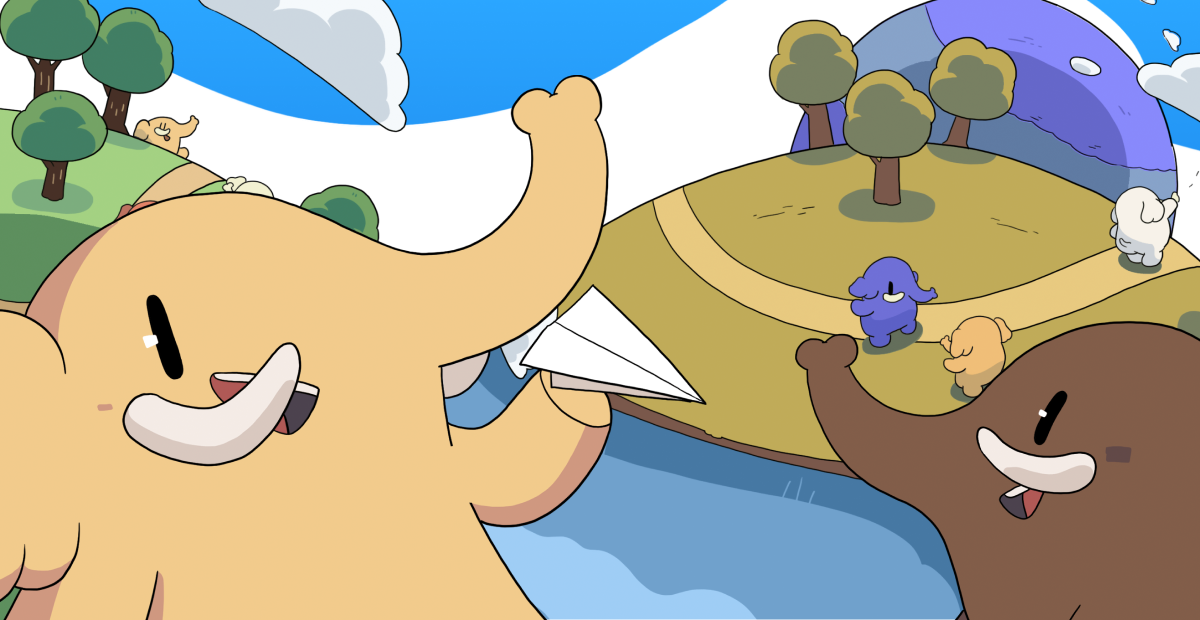
This instance aimed at any and all within the furry fandom, though anyone is welcome! We're friendly towards members of the LGBTQ+ community and aiming to offer a safe space for our users.
Administered by:
Server stats:
307active users
pawb.fun: About · Status · Profiles directory · Privacy policy
Mastodon: About · Get the app · Keyboard shortcuts · View source code · v4.3.6+glitch
#pin
0 posts · 0 participants · 0 posts today
Erik L. Midtsveen 🏴🏳️🌈<p>Hi LGBTQIA+ community! 🌈💖</p><p>Where do you guys shop for pride flags and accessories? I’m from Bergen, Norway, and I’m looking for some great online stores to check out 🛍️. I’m interested in pins/buttons and flags 🏳️🌈.</p><p>I'm an Anarcho-syndicalist, gender-fluid individual 🏴🏳️🌈.</p><p>I know about Redbubble, but I’m having some issues with my card over there atm 🤔.</p><p>Any recommendations would be super helpful! ☺ Thanks in advance! 🌟</p><p><a href="https://social.linux.pizza/tags/GenderFluidity" class="mention hashtag" rel="nofollow noopener noreferrer" target="_blank">#<span>GenderFluidity</span></a> <a href="https://social.linux.pizza/tags/GenderFluid" class="mention hashtag" rel="nofollow noopener noreferrer" target="_blank">#<span>GenderFluid</span></a> <a href="https://social.linux.pizza/tags/LGBTQIA" class="mention hashtag" rel="nofollow noopener noreferrer" target="_blank">#<span>LGBTQIA</span></a> <a href="https://social.linux.pizza/tags/LGBTQ" class="mention hashtag" rel="nofollow noopener noreferrer" target="_blank">#<span>LGBTQ</span></a> <a href="https://social.linux.pizza/tags/LGBT" class="mention hashtag" rel="nofollow noopener noreferrer" target="_blank">#<span>LGBT</span></a> <a href="https://social.linux.pizza/tags/Pride" class="mention hashtag" rel="nofollow noopener noreferrer" target="_blank">#<span>Pride</span></a> <a href="https://social.linux.pizza/tags/OnlineShopping" class="mention hashtag" rel="nofollow noopener noreferrer" target="_blank">#<span>OnlineShopping</span></a> <a href="https://social.linux.pizza/tags/PrideAccessories" class="mention hashtag" rel="nofollow noopener noreferrer" target="_blank">#<span>PrideAccessories</span></a> <a href="https://social.linux.pizza/tags/Pins" class="mention hashtag" rel="nofollow noopener noreferrer" target="_blank">#<span>Pins</span></a> <a href="https://social.linux.pizza/tags/Pin" class="mention hashtag" rel="nofollow noopener noreferrer" target="_blank">#<span>Pin</span></a> <a href="https://social.linux.pizza/tags/Buttons" class="mention hashtag" rel="nofollow noopener noreferrer" target="_blank">#<span>Buttons</span></a> <a href="https://social.linux.pizza/tags/Button" class="mention hashtag" rel="nofollow noopener noreferrer" target="_blank">#<span>Button</span></a> <a href="https://social.linux.pizza/tags/Flags" class="mention hashtag" rel="nofollow noopener noreferrer" target="_blank">#<span>Flags</span></a> <a href="https://social.linux.pizza/tags/Flag" class="mention hashtag" rel="nofollow noopener noreferrer" target="_blank">#<span>Flag</span></a></p>
Müller :antifa: :coffeemug:<p>Hab ich heute von meiner Vorgesetzten bekommen 😁<br><a href="https://norden.social/tags/pin" class="mention hashtag" rel="nofollow noopener noreferrer" target="_blank">#<span>pin</span></a> <a href="https://norden.social/tags/bus" class="mention hashtag" rel="nofollow noopener noreferrer" target="_blank">#<span>bus</span></a> <a href="https://norden.social/tags/diversity" class="mention hashtag" rel="nofollow noopener noreferrer" target="_blank">#<span>diversity</span></a> <a href="https://norden.social/tags/vhhmobility" class="mention hashtag" rel="nofollow noopener noreferrer" target="_blank">#<span>vhhmobility</span></a> <br><a href="https://norden.social/tags/MeierSchulzeF%C3%A4hrtBus" class="mention hashtag" rel="nofollow noopener noreferrer" target="_blank">#<span>MeierSchulzeFährtBus</span></a></p>
Y⃒̸̷̝̜̙ͥͥͥngmar<p>When you buy a box of R-clips, this is basically mandatory:</p><p><a href="https://social.tchncs.de/tags/RClip" class="mention hashtag" rel="nofollow noopener noreferrer" target="_blank">#<span>RClip</span></a> <a href="https://social.tchncs.de/tags/Mechanics" class="mention hashtag" rel="nofollow noopener noreferrer" target="_blank">#<span>Mechanics</span></a> <a href="https://social.tchncs.de/tags/Pin" class="mention hashtag" rel="nofollow noopener noreferrer" target="_blank">#<span>Pin</span></a> <a href="https://social.tchncs.de/tags/Art" class="mention hashtag" rel="nofollow noopener noreferrer" target="_blank">#<span>Art</span></a> <a href="https://social.tchncs.de/tags/Grr" class="mention hashtag" rel="nofollow noopener noreferrer" target="_blank">#<span>Grr</span></a></p>
Anya "CZGoldEdition" Hueing - Artist for Hire 🎨<p>Jump 💽🐸</p><p>JMP (Jump) is statistical analysis software. This little bot-board will work tirelessly to jump start any research tasks their users wish to pursue - and maybe they'll even manage to hop their way into your heart!</p><p>Back the campaign to unlock this pin! <a href="https://www.backerkit.com/c/projects/czgoldedition-29e78278-e98c-43e1-92ee-4e107e505fb7/short-circuit-an-enamel-pin-collection" rel="nofollow noopener noreferrer" translate="no" target="_blank"><span class="invisible">https://www.</span><span class="ellipsis">backerkit.com/c/projects/czgol</span><span class="invisible">dedition-29e78278-e98c-43e1-92ee-4e107e505fb7/short-circuit-an-enamel-pin-collection</span></a> 💜✨</p><p><a href="https://meow.social/tags/toad" class="mention hashtag" rel="nofollow noopener noreferrer" target="_blank">#<span>toad</span></a> <a href="https://meow.social/tags/frog" class="mention hashtag" rel="nofollow noopener noreferrer" target="_blank">#<span>frog</span></a> <a href="https://meow.social/tags/animalart" class="mention hashtag" rel="nofollow noopener noreferrer" target="_blank">#<span>animalart</span></a> <a href="https://meow.social/tags/printedcircuitboard" class="mention hashtag" rel="nofollow noopener noreferrer" target="_blank">#<span>printedcircuitboard</span></a> <a href="https://meow.social/tags/pcb" class="mention hashtag" rel="nofollow noopener noreferrer" target="_blank">#<span>pcb</span></a> <a href="https://meow.social/tags/shortcircuit" class="mention hashtag" rel="nofollow noopener noreferrer" target="_blank">#<span>shortcircuit</span></a> <a href="https://meow.social/tags/enamelpin" class="mention hashtag" rel="nofollow noopener noreferrer" target="_blank">#<span>enamelpin</span></a> <a href="https://meow.social/tags/pin" class="mention hashtag" rel="nofollow noopener noreferrer" target="_blank">#<span>pin</span></a> <a href="https://meow.social/tags/pintopia" class="mention hashtag" rel="nofollow noopener noreferrer" target="_blank">#<span>pintopia</span></a> <a href="https://meow.social/tags/synthwave" class="mention hashtag" rel="nofollow noopener noreferrer" target="_blank">#<span>synthwave</span></a> <a href="https://meow.social/tags/scifi" class="mention hashtag" rel="nofollow noopener noreferrer" target="_blank">#<span>scifi</span></a> <a href="https://meow.social/tags/y2k" class="mention hashtag" rel="nofollow noopener noreferrer" target="_blank">#<span>y2k</span></a> <a href="https://meow.social/tags/artistsonmastodon" class="mention hashtag" rel="nofollow noopener noreferrer" target="_blank">#<span>artistsonmastodon</span></a></p>
𝕠𝕓𝕛𝕖𝕥 𝕕𝕚𝕤𝕔𝕣𝕖𝕥<p>(Slaps roof of image) You can fit so many <span class="h-card" translate="no"><a href="https://mastodon.art/@pixel_dailies" class="u-url mention" rel="nofollow noopener noreferrer" target="_blank">@<span>pixel_dailies</span></a></span> entries in this baby 😝</p><p><a href="https://pocketpixels.club/tags/artisan" class="mention hashtag" rel="nofollow noopener noreferrer" target="_blank">#<span>artisan</span></a> <a href="https://pocketpixels.club/tags/paper" class="mention hashtag" rel="nofollow noopener noreferrer" target="_blank">#<span>paper</span></a> <a href="https://pocketpixels.club/tags/pin" class="mention hashtag" rel="nofollow noopener noreferrer" target="_blank">#<span>pin</span></a> <a href="https://pocketpixels.club/tags/CrescentMoon" class="mention hashtag" rel="nofollow noopener noreferrer" target="_blank">#<span>CrescentMoon</span></a> <a href="https://pocketpixels.club/tags/Pixel_Dailies" class="mention hashtag" rel="nofollow noopener noreferrer" target="_blank">#<span>Pixel_Dailies</span></a> <a href="https://pocketpixels.club/tags/PixelArt" class="mention hashtag" rel="nofollow noopener noreferrer" target="_blank">#<span>PixelArt</span></a> <a href="https://pocketpixels.club/tags/%E3%83%89%E3%83%83%E3%83%88%E7%B5%B5" class="mention hashtag" rel="nofollow noopener noreferrer" target="_blank">#<span>ドット絵</span></a> <a href="https://pocketpixels.club/tags/1bit" class="mention hashtag" rel="nofollow noopener noreferrer" target="_blank">#<span>1bit</span></a></p>
Lianna (on Mastodon)<p>The last <a href="https://mastodon.gamedev.place/tags/pixel_dailies" class="mention hashtag" rel="nofollow noopener noreferrer" target="_blank">#<span>pixel_dailies</span></a> challenge was <a href="https://mastodon.gamedev.place/tags/pin" class="mention hashtag" rel="nofollow noopener noreferrer" target="_blank">#<span>pin</span></a>, so I went for a safety pin!</p><p>For: <span class="h-card" translate="no"><a href="https://mastodon.art/@pixel_dailies" class="u-url mention" rel="nofollow noopener noreferrer" target="_blank">@<span>pixel_dailies</span></a></span> </p><p>The palette I borrowed this time is "Slate" by Snurly:<br><a href="https://lospec.com/palette-list/slate" rel="nofollow noopener noreferrer" translate="no" target="_blank"><span class="invisible">https://</span><span class="">lospec.com/palette-list/slate</span><span class="invisible"></span></a></p>
Ness<p><span class="h-card" translate="no"><a href="https://mastodon.art/@pixel_dailies" class="u-url mention" rel="nofollow noopener noreferrer" target="_blank">@<span>pixel_dailies</span></a></span> <br>Theme: <a href="https://mastodon.social/tags/pin" class="mention hashtag" rel="nofollow noopener noreferrer" target="_blank">#<span>pin</span></a> <br>Sometimes simple is best</p><p><a href="https://mastodon.social/tags/pixel_dailies" class="mention hashtag" rel="nofollow noopener noreferrer" target="_blank">#<span>pixel_dailies</span></a> <a href="https://mastodon.social/tags/pixelArt" class="mention hashtag" rel="nofollow noopener noreferrer" target="_blank">#<span>pixelArt</span></a> <a href="https://mastodon.social/tags/%E3%83%89%E3%83%83%E3%83%88%E7%B5%B5" class="mention hashtag" rel="nofollow noopener noreferrer" target="_blank">#<span>ドット絵</span></a> <a href="https://mastodon.social/tags/pixquare" class="mention hashtag" rel="nofollow noopener noreferrer" target="_blank">#<span>pixquare</span></a></p>
Anya "CZGoldEdition" Hueing - Artist for Hire 🎨<p>Malware 👩💻🖤</p><p>While this bot-board may strike some as an ill omen, she seeks vulnerability in other robots not for exploitative purposes but to assist in securing them.</p><p>If you'd like this pin, pledge to Short Circuit on Backerkit: <a href="https://www.backerkit.com/c/projects/czgoldedition-29e78278-e98c-43e1-92ee-4e107e505fb7/short-circuit-an-enamel-pin-collection" rel="nofollow noopener noreferrer" translate="no" target="_blank"><span class="invisible">https://www.</span><span class="ellipsis">backerkit.com/c/projects/czgol</span><span class="invisible">dedition-29e78278-e98c-43e1-92ee-4e107e505fb7/short-circuit-an-enamel-pin-collection</span></a> 🤖✨</p><p><a href="https://meow.social/tags/raven" class="mention hashtag" rel="nofollow noopener noreferrer" target="_blank">#<span>raven</span></a> <a href="https://meow.social/tags/corvid" class="mention hashtag" rel="nofollow noopener noreferrer" target="_blank">#<span>corvid</span></a> <a href="https://meow.social/tags/bird" class="mention hashtag" rel="nofollow noopener noreferrer" target="_blank">#<span>bird</span></a> <a href="https://meow.social/tags/printedcircuitboard" class="mention hashtag" rel="nofollow noopener noreferrer" target="_blank">#<span>printedcircuitboard</span></a> <a href="https://meow.social/tags/pcb" class="mention hashtag" rel="nofollow noopener noreferrer" target="_blank">#<span>pcb</span></a> <a href="https://meow.social/tags/scifiart" class="mention hashtag" rel="nofollow noopener noreferrer" target="_blank">#<span>scifiart</span></a> <a href="https://meow.social/tags/robot" class="mention hashtag" rel="nofollow noopener noreferrer" target="_blank">#<span>robot</span></a> <a href="https://meow.social/tags/robots" class="mention hashtag" rel="nofollow noopener noreferrer" target="_blank">#<span>robots</span></a> <a href="https://meow.social/tags/pin" class="mention hashtag" rel="nofollow noopener noreferrer" target="_blank">#<span>pin</span></a> <a href="https://meow.social/tags/enamelpins" class="mention hashtag" rel="nofollow noopener noreferrer" target="_blank">#<span>enamelpins</span></a> <a href="https://meow.social/tags/pintopia" class="mention hashtag" rel="nofollow noopener noreferrer" target="_blank">#<span>pintopia</span></a> <a href="https://meow.social/tags/pintopia2025" class="mention hashtag" rel="nofollow noopener noreferrer" target="_blank">#<span>pintopia2025</span></a> <a href="https://meow.social/tags/backerkit" class="mention hashtag" rel="nofollow noopener noreferrer" target="_blank">#<span>backerkit</span></a> <a href="https://meow.social/tags/artistsonmastodon" class="mention hashtag" rel="nofollow noopener noreferrer" target="_blank">#<span>artistsonmastodon</span></a> <a href="https://meow.social/tags/fediart" class="mention hashtag" rel="nofollow noopener noreferrer" target="_blank">#<span>fediart</span></a></p>
Wonko The Sane<p><a href="https://mastodon.world/tags/Pin" class="mention hashtag" rel="nofollow noopener noreferrer" target="_blank">#<span>Pin</span></a> <a href="https://mastodon.world/tags/pixel_dailies" class="mention hashtag" rel="nofollow noopener noreferrer" target="_blank">#<span>pixel_dailies</span></a> <a href="https://mastodon.world/tags/pixelart" class="mention hashtag" rel="nofollow noopener noreferrer" target="_blank">#<span>pixelart</span></a> <span class="h-card" translate="no"><a href="https://mastodon.art/@pixel_dailies" class="u-url mention" rel="nofollow noopener noreferrer" target="_blank">@<span>pixel_dailies</span></a></span></p>
Baas :verified_trans:<p>Slowly but surely.<br><a href="https://meow.social/tags/cryptids" class="mention hashtag" rel="nofollow noopener noreferrer" target="_blank">#<span>cryptids</span></a> <a href="https://meow.social/tags/cryptid" class="mention hashtag" rel="nofollow noopener noreferrer" target="_blank">#<span>cryptid</span></a> <a href="https://meow.social/tags/pin" class="mention hashtag" rel="nofollow noopener noreferrer" target="_blank">#<span>pin</span></a> <a href="https://meow.social/tags/candy" class="mention hashtag" rel="nofollow noopener noreferrer" target="_blank">#<span>candy</span></a> <a href="https://meow.social/tags/mothman" class="mention hashtag" rel="nofollow noopener noreferrer" target="_blank">#<span>mothman</span></a> <a href="https://meow.social/tags/fresnonightcrawler" class="mention hashtag" rel="nofollow noopener noreferrer" target="_blank">#<span>fresnonightcrawler</span></a> <a href="https://meow.social/tags/sasquatch" class="mention hashtag" rel="nofollow noopener noreferrer" target="_blank">#<span>sasquatch</span></a> <a href="https://meow.social/tags/bigfoot" class="mention hashtag" rel="nofollow noopener noreferrer" target="_blank">#<span>bigfoot</span></a> <a href="https://meow.social/tags/jackalope" class="mention hashtag" rel="nofollow noopener noreferrer" target="_blank">#<span>jackalope</span></a> <a href="https://meow.social/tags/flatwoodsmonster" class="mention hashtag" rel="nofollow noopener noreferrer" target="_blank">#<span>flatwoodsmonster</span></a></p>
🌸:mouse_blob_tea: Mr. Tiaa<p>Pin Designs for Slothie Studios 🧸 ✨ <br>The Kickstarter for these are now up and you can pledge to get past designs as well (all illustrated by me!). For each funded pin I get extra funds!! <br>Please consider checking it out: <a href="https://www.kickstarter.com/projects/slothiestudios/plushie-pals-fandom-pins-part-four?ref=profile_created&category_id=262" rel="nofollow noopener noreferrer" translate="no" target="_blank"><span class="invisible">https://www.</span><span class="ellipsis">kickstarter.com/projects/sloth</span><span class="invisible">iestudios/plushie-pals-fandom-pins-part-four?ref=profile_created&category_id=262</span></a></p><p><a href="https://meow.social/tags/kickstarter" class="mention hashtag" rel="nofollow noopener noreferrer" target="_blank">#<span>kickstarter</span></a> <a href="https://meow.social/tags/enamelpins" class="mention hashtag" rel="nofollow noopener noreferrer" target="_blank">#<span>enamelpins</span></a> <a href="https://meow.social/tags/pin" class="mention hashtag" rel="nofollow noopener noreferrer" target="_blank">#<span>pin</span></a> <a href="https://meow.social/tags/chibi" class="mention hashtag" rel="nofollow noopener noreferrer" target="_blank">#<span>chibi</span></a> <a href="https://meow.social/tags/HelluvaBoss" class="mention hashtag" rel="nofollow noopener noreferrer" target="_blank">#<span>HelluvaBoss</span></a> <a href="https://meow.social/tags/fanart" class="mention hashtag" rel="nofollow noopener noreferrer" target="_blank">#<span>fanart</span></a> <a href="https://meow.social/tags/sale" class="mention hashtag" rel="nofollow noopener noreferrer" target="_blank">#<span>sale</span></a> <a href="https://meow.social/tags/pokemon" class="mention hashtag" rel="nofollow noopener noreferrer" target="_blank">#<span>pokemon</span></a></p>
FrightNight 🇬🇧<p>Now watching Pin on Arrow films streaming service.</p><p> <a href="https://mastodon.social/tags/horror" class="mention hashtag" rel="nofollow noopener noreferrer" target="_blank">#<span>horror</span></a> <a href="https://mastodon.social/tags/nowwatching" class="mention hashtag" rel="nofollow noopener noreferrer" target="_blank">#<span>nowwatching</span></a> <a href="https://mastodon.social/tags/arrowvideo" class="mention hashtag" rel="nofollow noopener noreferrer" target="_blank">#<span>arrowvideo</span></a> <a href="https://mastodon.social/tags/arrowfilms" class="mention hashtag" rel="nofollow noopener noreferrer" target="_blank">#<span>arrowfilms</span></a> <a href="https://mastodon.social/tags/pin" class="mention hashtag" rel="nofollow noopener noreferrer" target="_blank">#<span>pin</span></a> <a href="https://mastodon.social/tags/80shorror" class="mention hashtag" rel="nofollow noopener noreferrer" target="_blank">#<span>80shorror</span></a> <a href="https://mastodon.social/tags/streaming" class="mention hashtag" rel="nofollow noopener noreferrer" target="_blank">#<span>streaming</span></a> <a href="https://mastodon.social/tags/nowstreaming" class="mention hashtag" rel="nofollow noopener noreferrer" target="_blank">#<span>nowstreaming</span></a></p>
SaltiredPopcorn 🏴😈<p>The seventh recommendation for <a href="https://bbq.snoot.com/tags/31DaysOfHorror" class="mention hashtag" rel="nofollow noopener noreferrer" target="_blank">#<span>31DaysOfHorror</span></a> is . . . Pin. </p><p>Pin is a tricky little <span class="h-card" translate="no"><a href="https://a.gup.pe/u/horror" class="u-url mention" rel="nofollow noopener noreferrer" target="_blank">@<span>horror</span></a></span> to “sell” to everyone, but those who dig it will be pleased to have given their time to a little gem of twisted darkness. </p><p><a href="https://bbq.snoot.com/tags/horror" class="mention hashtag" rel="nofollow noopener noreferrer" target="_blank">#<span>horror</span></a> <a href="https://bbq.snoot.com/tags/pin" class="mention hashtag" rel="nofollow noopener noreferrer" target="_blank">#<span>pin</span></a> <a href="https://bbq.snoot.com/tags/film" class="mention hashtag" rel="nofollow noopener noreferrer" target="_blank">#<span>film</span></a> <a href="https://bbq.snoot.com/tags/filmastodon" class="mention hashtag" rel="nofollow noopener noreferrer" target="_blank">#<span>filmastodon</span></a></p>
mem<p><span>【</span><b><span>[ ABOUT ]</span></b><span>】<br><br><br>So basically I'm Mem (vv0ltz as an artist name), I draw cartoony shit, mostly OCs<br><br>Some minifacts:</span></p><blockquote><span>- I use he/him- AuDHD- nby gay aroace-spec- white russian</span></blockquote><span>Basically, that's it</span><p></p>
Chris C<p>Identity Protection PIN. Identity theft is real, and in the US, we have over one million reported cases each year. One way our identity is stolen is by criminals filing tax returns pretending to be us. To protect from that happening, we can now sign up for an Identity Protection PIN with the IRS. This makes it that a tax return can not be filed in your name without that PIN. And that even goes for yourself. You will even have to have this PIN in order to file your return. I just signed up for mine myself. I have supplied a link at the end, but here are some tips before you get started.<br>1, The IRS us ID dot Me to set up your account and verify your identity. If you already have a ID dot Me account, then the process is simple and quick, just follow the link at the end.<br>2, Once you get started, it will take you to a page, and you will choose create an account. It will automatically take you to ID.ME to do this.<br>3, After you have your account created and your 2 factor set up, you will then have to verify your idenity. Note. Write down your user name, password, and recovery code. It is very important that you do not lose this information!<br>4, There are 2 ways of verifying your identity. In both ways you will be taking a picture of the front and back of your state ID, so have it with you.<br>5, So your choices will be to supply a picture of your state ID and a selfy, or supply a picture of your state ID and do a video chat with a ID.ME representative. I tried the selfy choice, but after many attempts I was never able to do it.<br>6, I highly recommend the state ID and video chat option. The video chat only takes about 2 minutes. They just have to verify that you are the same as the picture on your ID.<br>7, After the video chat, you will receive an email with a link. By hitting enter on the link, it opens another link below that in the email. Just hit enter on that one and it will automatically load a page and connect your ID dot Me to your IRS account, and your done.<br>8, To get your PIN anytime, just do a search for IRS Account, then bookmark that page. You will see a sign in button, and that will take you to the page to sign with your ID dot ME user name and password.</p><p>Here is the link to sign up.<br><a href="https://www.irs.gov/identity-theft-fraud-scams/get-an-identity-protection-pin" rel="nofollow noopener noreferrer" translate="no" target="_blank"><span class="invisible">https://www.</span><span class="ellipsis">irs.gov/identity-theft-fraud-s</span><span class="invisible">cams/get-an-identity-protection-pin</span></a></p><p><a href="https://dragonscave.space/tags/identity" class="mention hashtag" rel="nofollow noopener noreferrer" target="_blank">#<span>identity</span></a> <a href="https://dragonscave.space/tags/theft" class="mention hashtag" rel="nofollow noopener noreferrer" target="_blank">#<span>theft</span></a> <a href="https://dragonscave.space/tags/protection" class="mention hashtag" rel="nofollow noopener noreferrer" target="_blank">#<span>protection</span></a> <a href="https://dragonscave.space/tags/IRS" class="mention hashtag" rel="nofollow noopener noreferrer" target="_blank">#<span>IRS</span></a> <a href="https://dragonscave.space/tags/PIN" class="mention hashtag" rel="nofollow noopener noreferrer" target="_blank">#<span>PIN</span></a></p>
Zack the Stray Songdog<p>Vault Good Boy is available as both an acrylic pin and a sticker! Get 10% off your order with the code PRIDE til July 1st <a href="https://www.straysongdog.com/s/search?q=vault" rel="nofollow noopener noreferrer" translate="no" target="_blank"><span class="invisible">https://www.</span><span class="ellipsis">straysongdog.com/s/search?q=va</span><span class="invisible">ult</span></a></p><p><a href="https://meow.social/tags/furry" class="mention hashtag" rel="nofollow noopener noreferrer" target="_blank">#<span>furry</span></a> <a href="https://meow.social/tags/fallout" class="mention hashtag" rel="nofollow noopener noreferrer" target="_blank">#<span>fallout</span></a> <a href="https://meow.social/tags/sticker" class="mention hashtag" rel="nofollow noopener noreferrer" target="_blank">#<span>sticker</span></a> <a href="https://meow.social/tags/pin" class="mention hashtag" rel="nofollow noopener noreferrer" target="_blank">#<span>pin</span></a></p>
Kevin Karhan :verified:<p><span class="h-card" translate="no"><a href="https://meow.social/@TundraWolf" class="u-url mention" rel="nofollow noopener noreferrer" target="_blank">@<span>TundraWolf</span></a></span> <a href="https://infosec.space/tags/Biometrics" class="mention hashtag" rel="nofollow noopener noreferrer" target="_blank">#<span>Biometrics</span></a> are <a href="https://infosec.space/tags/insecure" class="mention hashtag" rel="nofollow noopener noreferrer" target="_blank">#<span>insecure</span></a> because unlike a <a href="https://infosec.space/tags/Password" class="mention hashtag" rel="nofollow noopener noreferrer" target="_blank">#<span>Password</span></a> or <a href="https://infosec.space/tags/PIN" class="mention hashtag" rel="nofollow noopener noreferrer" target="_blank">#<span>PIN</span></a> they can be trivially taken nonconsensually if not forged trivially.</p><ul><li>Everyone who uses <a href="https://infosec.space/tags/biometric" class="mention hashtag" rel="nofollow noopener noreferrer" target="_blank">#<span>biometric</span></a> authentification disqualifies themselves being angy about <a href="https://infosec.space/tags/ITsec" class="mention hashtag" rel="nofollow noopener noreferrer" target="_blank">#<span>ITsec</span></a>...</li></ul>
Zack the Stray Songdog<p>Did you know my "Adapt" coyote design is available as an eco friendly wooden pin? Check it out here <a href="https://www.straysongdog.com/product/RetrowaveCoyoteEnamelPin/585?cs=true&cst=custom" rel="nofollow noopener noreferrer" translate="no" target="_blank"><span class="invisible">https://www.</span><span class="ellipsis">straysongdog.com/product/Retro</span><span class="invisible">waveCoyoteEnamelPin/585?cs=true&cst=custom</span></a> and use the code PRIDE for 10% off your order! </p><p><a href="https://meow.social/tags/animalart" class="mention hashtag" rel="nofollow noopener noreferrer" target="_blank">#<span>animalart</span></a> <a href="https://meow.social/tags/coyote" class="mention hashtag" rel="nofollow noopener noreferrer" target="_blank">#<span>coyote</span></a> <a href="https://meow.social/tags/canine" class="mention hashtag" rel="nofollow noopener noreferrer" target="_blank">#<span>canine</span></a> <a href="https://meow.social/tags/canineart" class="mention hashtag" rel="nofollow noopener noreferrer" target="_blank">#<span>canineart</span></a> <a href="https://meow.social/tags/pin" class="mention hashtag" rel="nofollow noopener noreferrer" target="_blank">#<span>pin</span></a></p>
Pocket Toku<p>Non-Binary Fabric Pins are now up in the shop! 🏳️🌈 It's easy to find binary and they/them pronoun pins in the wild, but when I had difficulty finding Any/All pins, I decided to take matters into my own hands. 📌<br>Gear up here-> <a href="http://www.etsy.com/listing/1735114851/non-binary-fabric-pins" rel="nofollow noopener noreferrer" translate="no" target="_blank"><span class="invisible">http://www.</span><span class="ellipsis">etsy.com/listing/1735114851/no</span><span class="invisible">n-binary-fabric-pins</span></a><br>.<br>.<br><a href="https://artistalley.space/tags/pockettoku" class="mention hashtag" rel="nofollow noopener noreferrer" target="_blank">#<span>pockettoku</span></a> <a href="https://artistalley.space/tags/handmade" class="mention hashtag" rel="nofollow noopener noreferrer" target="_blank">#<span>handmade</span></a> <a href="https://artistalley.space/tags/pin" class="mention hashtag" rel="nofollow noopener noreferrer" target="_blank">#<span>pin</span></a> <a href="https://artistalley.space/tags/badge" class="mention hashtag" rel="nofollow noopener noreferrer" target="_blank">#<span>badge</span></a> <a href="https://artistalley.space/tags/fabricpin" class="mention hashtag" rel="nofollow noopener noreferrer" target="_blank">#<span>fabricpin</span></a> <a href="https://artistalley.space/tags/lgbt" class="mention hashtag" rel="nofollow noopener noreferrer" target="_blank">#<span>lgbt</span></a> <a href="https://artistalley.space/tags/nonbinary" class="mention hashtag" rel="nofollow noopener noreferrer" target="_blank">#<span>nonbinary</span></a> <a href="https://artistalley.space/tags/nonbinarypride" class="mention hashtag" rel="nofollow noopener noreferrer" target="_blank">#<span>nonbinarypride</span></a> <a href="https://artistalley.space/tags/anyall" class="mention hashtag" rel="nofollow noopener noreferrer" target="_blank">#<span>anyall</span></a> <a href="https://artistalley.space/tags/itits" class="mention hashtag" rel="nofollow noopener noreferrer" target="_blank">#<span>itits</span></a> <a href="https://artistalley.space/tags/pronouns" class="mention hashtag" rel="nofollow noopener noreferrer" target="_blank">#<span>pronouns</span></a></p>
ExploreLive feeds
Mastodon is the best way to keep up with what's happening.
Follow anyone across the fediverse and see it all in chronological order. No algorithms, ads, or clickbait in sight.
Create accountLoginDrag & drop to upload
